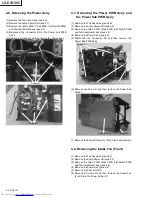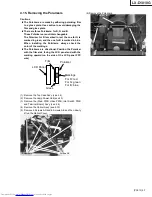LX-D1010G
4-4 (PA012)
4.6. Removing the Power Ass'y
(1) Remove the Top Case Ass’y.(see 4.2)
(2) Remove the Lamp Power Unit.(see 4.3)
(3) Remove the (Main PWB, Video PWB, Inlet Switch PWB
and Terminal Board) Ass’y.(see 4.4)
(4) Disconnect the Connector NN of the Power Sub PWB
Ass’y.
(5) Remove 6 Screws Q and then remove the Power Ass’y.
4.7. Removing the Power PWB Ass'y and
the Power Sub PWB Ass'y
(1) Remove the Top Case Ass’y.(see 4.2)
(2) Remove the Lamp Power Unit.(see 4.3)
(3) Remove the (Main PWB, Video PWB, Inlet Switch PWB
and Terminal Board) Ass’y.(see 4.4)
(4) Remove the Power Ass’y.(see 4.6)
(5) Disconnect the Connector NP and then remove the
Power Sub PWB Ass’y.
(6) Remove the Screw R and then remove the Power Sub
Holder.
(7) Remove the Power Holder (R), (F) and the Power Barrier.
4.8. Removing the Intake Fan (Front)
(1) Remove the Top Case Ass’y.(see 4.2)
(2) Remove the Lamp Power Unit.(see 4.3)
(3) Remove the (Main PWB, Video PWB, Inlet Switch PWB
and Terminal Board) Ass’y.(see 4.4)
(4) Remove the Power Ass’y.(see 4.6)
(5) Remove the Connector NP.
(6) Remove 2 Screws S and then remove the Intake Fan
(Front) from the Power Holder (F).
Screws Q
Screws Q
Connector NP
Power Sub PWB Ass’y
Screws S
Power Barrier
Screw R
Summary of Contents for LX-D1010G - Lcd Projector
Page 32: ...LX D1010G 4 10 PA012 Memo ...
Page 36: ...LX D1010G 6 2 PA012 Memo ...
Page 67: ... PA012 15 1 LX D1010G 15 BLOCK DIAGRAMS ...
Page 68: ... PA012 15 2 LX D1010G ...
Page 69: ...LX D1010G PA012 15 3 ...
Page 70: ...LX D1010G PA012 16 1 ...
Page 77: ...LX D1010G PA012 Parts 7 Memo ...
Page 81: ...しろページ ...