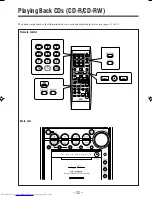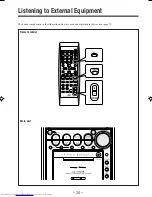– 19 –
Changing the RDS Information
You can see RDS information on the display while
listening to an FM station.
On the remote control ONLY:
1
While listening to an FM station, press and hold
RDS CONTROL until you finish the following
procedure.
2
Press DISPLAY.
• Each time you press the button, the display changes
to show the following information:
3
Release your finger from RDS CONTROL.
If no PS, PTY, or RT signals are sent by a station
“NO PS,” “NO PTY” or “NO RT” appears in the main display.
If the unit takes time to show the RDS information
received from a station
“PS,” “PTY” or “RT” may appear in the main display.
Searching for Programs by PTY Codes (PTY
Search)
One of the advantages of RDS is that you can locate a
particular kind of program by specifying the corresponding
PTY code.
• The PTY Search is applicable only to the preset stations.
• There is a time limit in doing the following steps. If the
setting is canceled before you finish, start from step
1
again.
On the remote control ONLY:
1
While listening to an FM station, press and hold
RDS CONTROL until you finish the following
procedure.
2
Press PTY SEARCH.
“PTY SELECT” appears in the main display.
3
Press PTY or – to select a PTY code.
The PTY code previously selected starts flashing in the
main display.
• Each time you press the button, the PTY codes
change as follows (refer also to the list on page 21):
News
“
Affairs
“
Info
“
Sport
“
Educate
“
Drama
“
Culture
“
Science
“
Varied
“
Pop M
“
Rock M
“
Easy M
“
Light M
“
Classics
“
Other M
“
Weather
“
Finance
“
Children
“
Social
“
Religion
“
Phone In
“
Travel
“
Leisure
“
Jazz
“
Country
“
Nation M
“
Oldies
“
Folk M
“
Document
“
TEST
“
Alarm!
“
(back to the beginning)
4
Press PTY SEARCH again.
While searching, the selected PTY code flashes in the
main display.
The unit searches 30 preset FM stations, stops when it
finds the one you have selected, and tunes in to that
station.
5
Release your finger from RDS CONTROL.
If no program is found,
“NOT FOUND” appears in the
main display and the unit returns to the last received
station.
PTY
PS
RT
Preset channel & Station frequency
(Normal indication)
Ex.: When “Info” is selected as the PTY code.
Ex.: When “News” is selected.
EN16-21UX-Z7MDR[B]f
02.6.28, 13:47
19