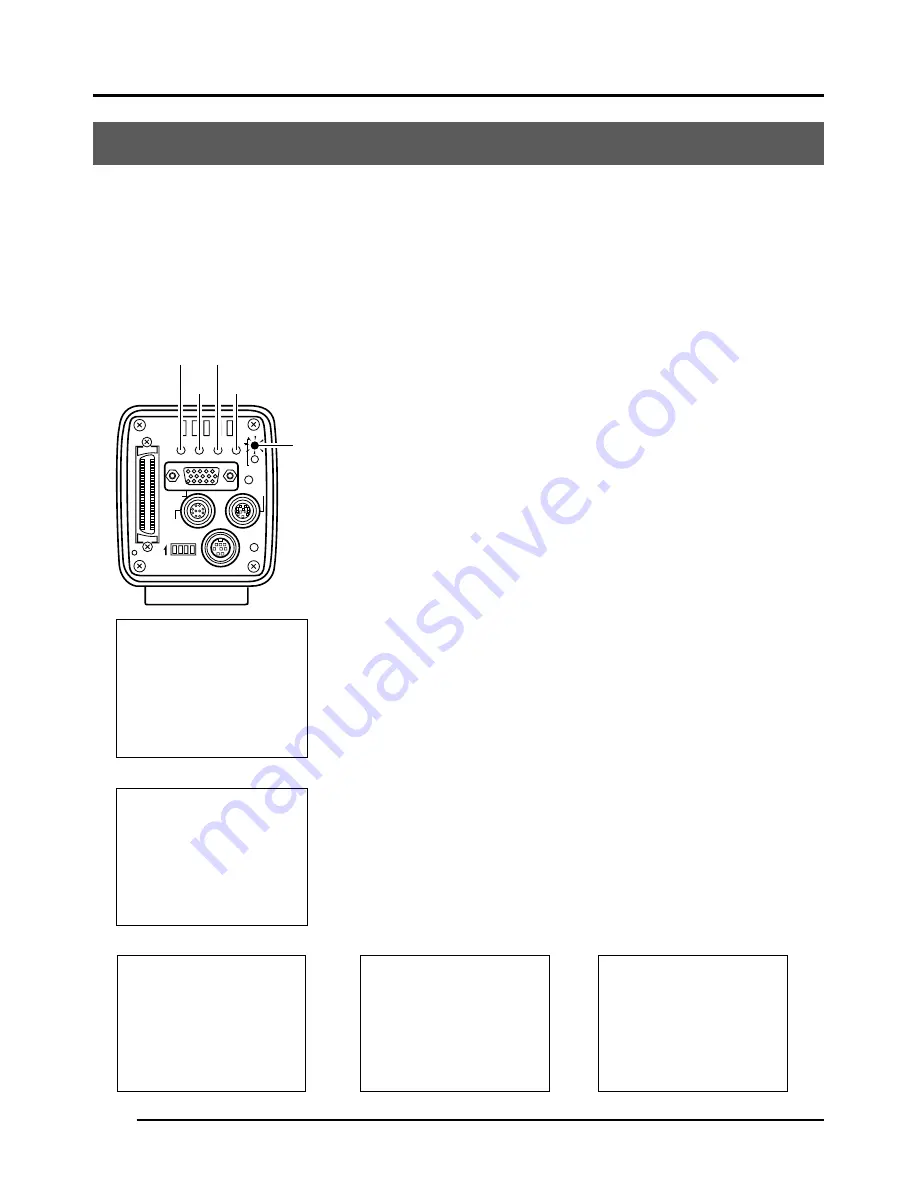
E34
3. Settings and adjustments for recording (continued)
White spot compensation
One of the inherent, general characteristics of CCDs is that white spots may appear in the image
at slow shutter speeds or during shooting at high temperatures.
To moderate this phenomenon, this camera is provided with a white spot compensation function.
How to use
White spot detection
Because the number of spots and their size differ with the temperature and shutter speed, etc., it is necessary to
detect the positions of the white spots under the conditions of use before the white spot compensation is used.
1.
Press the MODE button to enter the REC mode (REC
lamp on).
2.
Set the conditions of use (ambient temperature, shutter
speed, etc.) in the camera.
3.
Close the lens iris, etc. to prevent light from entering the
CCD.
4.
Press and hold the MENU button for at least 2 seconds
to display the REC MENU. Press the UP or DOWN but-
ton to select 4. PROCESS (the text will be displayed in
purple when selected), and then press the SET button.
The PROCESS screen will appear.
5.
Press the UP or DOWN button to select the PIXEL
CHECK in the PROCESS (2/3) screen. When the SET
button is pressed, the PIXEL CHECK screen appears.
6.
When the SET button is pressed, detection of the posi-
tions of white spots start. The detection may take sev-
eral minutes.
7.
When the detection is completed, PIXEL CHECK OK is
displayed for about 3 second before the MENU screen
returns.
SEE INSTRUCTION MANUAL
POWER
DC IN
REMOTE
MONITOR
LENS
FREEZE
PLAY
SET
DOWN
AW/SEL
SEND
SCSI
UP
MENU
MODE
REC
ON 1 2 3 4
UP
DOWN
MODE/SET
REC lamp
MENU
-
-
- -
-
) -
PROCESS ( 2 / 3
F L ARE ( R )
P .
F L ARE ( B )
:
:
:
:
OR
0
0
– – – –
O
:
F F
L EVE L
P I XE
CHECK . .
L
I
P XE L COM
N
A L
M
AB L
OK ?
OK
: [ SET ]
CANCE L: [ MENU ]
P LEASE CLOS E
THE
N
L E S
I R I S
P I XE L CHECK
P I XE L CHECK
RA
OPE
T I ON
P I XE L CHECK
O K
REC MENU screen
PROCESS (2/3) screen
PIXEL CHECK screen
Screen during detection
Screen when detection is completed
REC
- - -
MENU - - -
1 : EXPOSURE . .
2 : WH I TE BA L ANCE . .
3 : FREEZE . .
4 : PROCESS . .
5 : SYSTEM SET T I NG . .






























