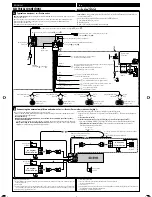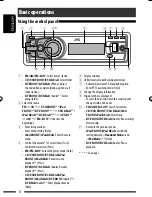ENGLISH
5
CONTENTS
Detaching the control panel .................................................................................................................. 3
Attaching the control panel .................................................................................................................. 3
How to reset your unit .......................................................................................................................... 3
How to forcibly eject a disc .................................................................................................................... 3
INTRODUCTIONS
Preparation ........................................................................................................................................... 4
OPERATIONS
Basic operations .................................................................................................................................... 6
• Using the control panel ................................................................................................................................. 6
• Using the remote controller (RM-RK50) ........................................................................................................ 7
Listening to the radio ............................................................................................................................ 9
Disc operations ...................................................................................................................................... 12
USB operations ..................................................................................................................................... 13
Using the Bluetooth ® devices ............................................................................................................... 14
• Connecting a Bluetooth device for the first time ........................................................................................... 15
• Using the Bluetooth cellular phone .............................................................................................................. 17
• Using the Bluetooth audio player ................................................................................................................. 19
EXTERNAL DEVICES
Listening to the iPod/iPhone ................................................................................................................ 20
Listening to the other external components ......................................................................................... 22
SETTINGS
Selecting a preset sound mode ............................................................................................................. 23
Menu operations ................................................................................................................................... 24
• Creating your own color—User Color .......................................................................................................... 28
• Setting the time for dimmer ......................................................................................................................... 29
• Changing the Bluetooth setting .................................................................................................................... 30
REFERENCES
More about this unit ............................................................................................................................. 32
Troubleshooting .................................................................................................................................... 37
Maintenance ......................................................................................................................................... 41
Specifications ........................................................................................................................................ 42
EN02-09_KD-R907[EE]_1.indd 5
EN02-09_KD-R907[EE]_1.indd 5
3/3/09 10:52:54 AM
3/3/09 10:52:54 AM