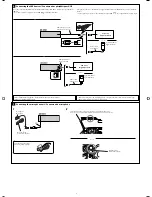ENGLISH
EN, TH
0209DTSMDTJEIN
© 2009 Victor Company of Japan, Limited
Having TROUBLE with operation?
Please reset your unit
Refer to page of How to reset your unit
KD-R905
CD RECEIVER
KD-R905
INSTRUCTIONS
GET0609-001A
[U]
For canceling the display demonstration, see page 4.
For installation and connections, refer to the separate manual.
CoverRear_KD-R905_001A_f.indd 1
CoverRear_KD-R905_001A_f.indd 1
1/22/09 3:04:47 PM
1/22/09 3:04:47 PM