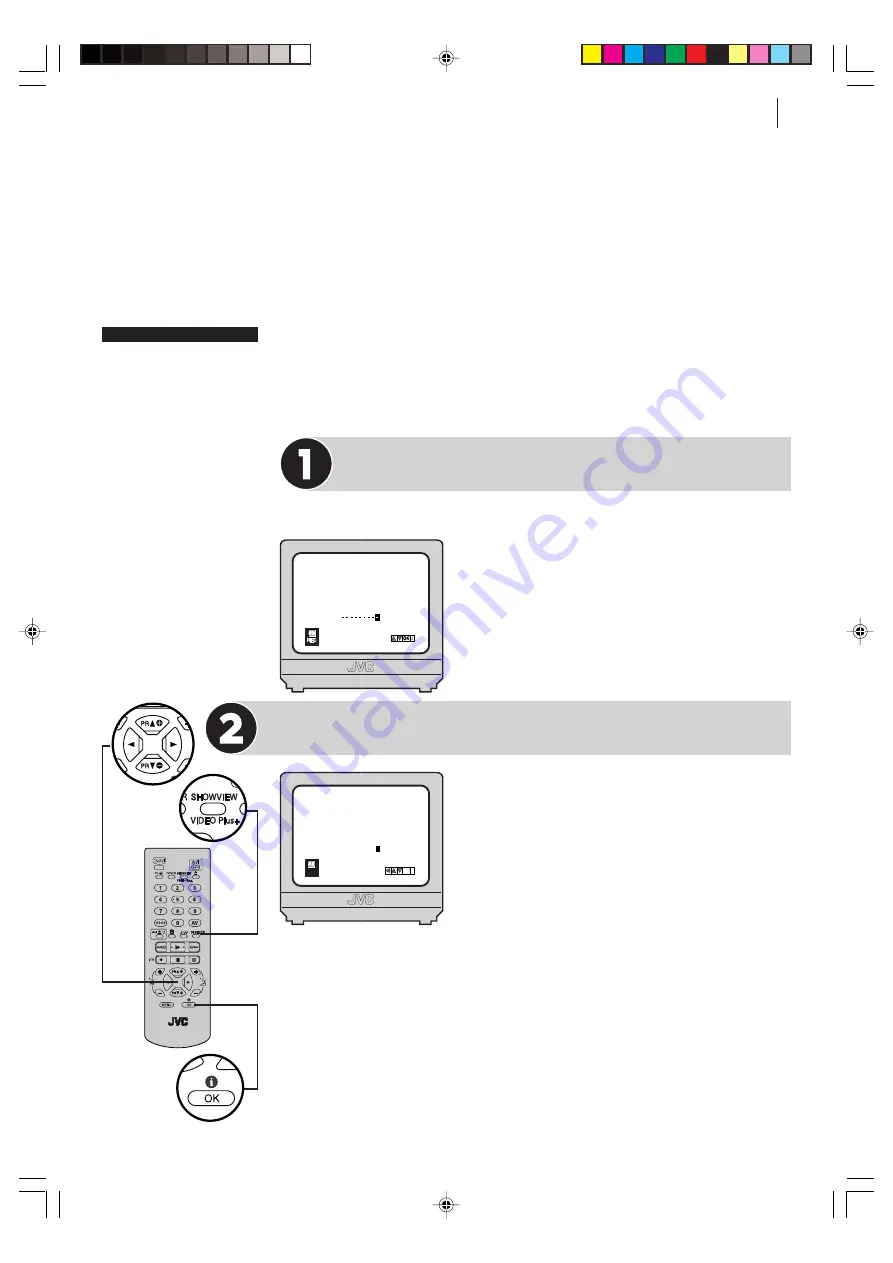
ba sic features
31
before you start
Make sure that the
VCR’s clock is set
correctly
Insert a cassette with
the safety tab in place
Turn on the TV and
select the Video channel
or the AV Mode
Set
SYSTEM
to the
appropriate mode.
(
墌
pg. 45)
VIDEO Plus +
®
Timer Programming
The VIDEO Plus+ system uses the code numbers – called PlusCodes –
printed after each programme in your TV listings guide. These are a kind of
shorthand for video recorders and using them automatically sets your VCR
to record the correct programme, channel and time. Up to 7 timer recording
programmes within a month can be made.
Get to the VIDEO Plus + Screen
Press
VIDEO Plus+
. You will see the following TV screen information.
Press
^&
to select
ONCE
(once),
DAILY
(Monday–
Friday) or
WEEKLY
(weekly serials).
Enter the PlusCode Number
Press the number keys on the Remote Control to
enter the PlusCode number of the programme you
wish to record, then press
OK
. The programme list
appears.
• If you make a mistake, press
*
to delete the
incorrect number and then enter the correct one.
• If the number you entered is invalid,
PLEASE
CHECK
appears on the TV screen. Input a valid
PlusCode number, then press
OK
.
continued to next page
0~9,
ONCE
VIDEO PLUS+
OK
i
1234
5
0~9,
DAILY
VIDE PLUS+
REC
REC
HR-V505EK-EN/p31-36
2/12/03, 6:33 PM
31
Summary of Contents for HR-V505EK
Page 12: ...plug play setup 12 HR V505EK EN p08 12 2 12 03 6 32 PM 12 ...
Page 36: ...basic features 36 HR V505EK EN p31 36 2 12 03 6 34 PM 36 ...
Page 53: ...53 MEMO HR V505EK EN p48 55 2 12 03 6 35 PM 53 ...
Page 54: ...54 MEMO HR V505EK EN p48 55 2 12 03 6 35 PM 54 ...
Page 55: ...55 MEMO HR V505EK EN p48 55 2 12 03 6 35 PM 55 ...






























