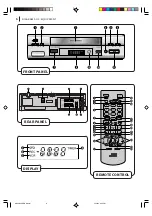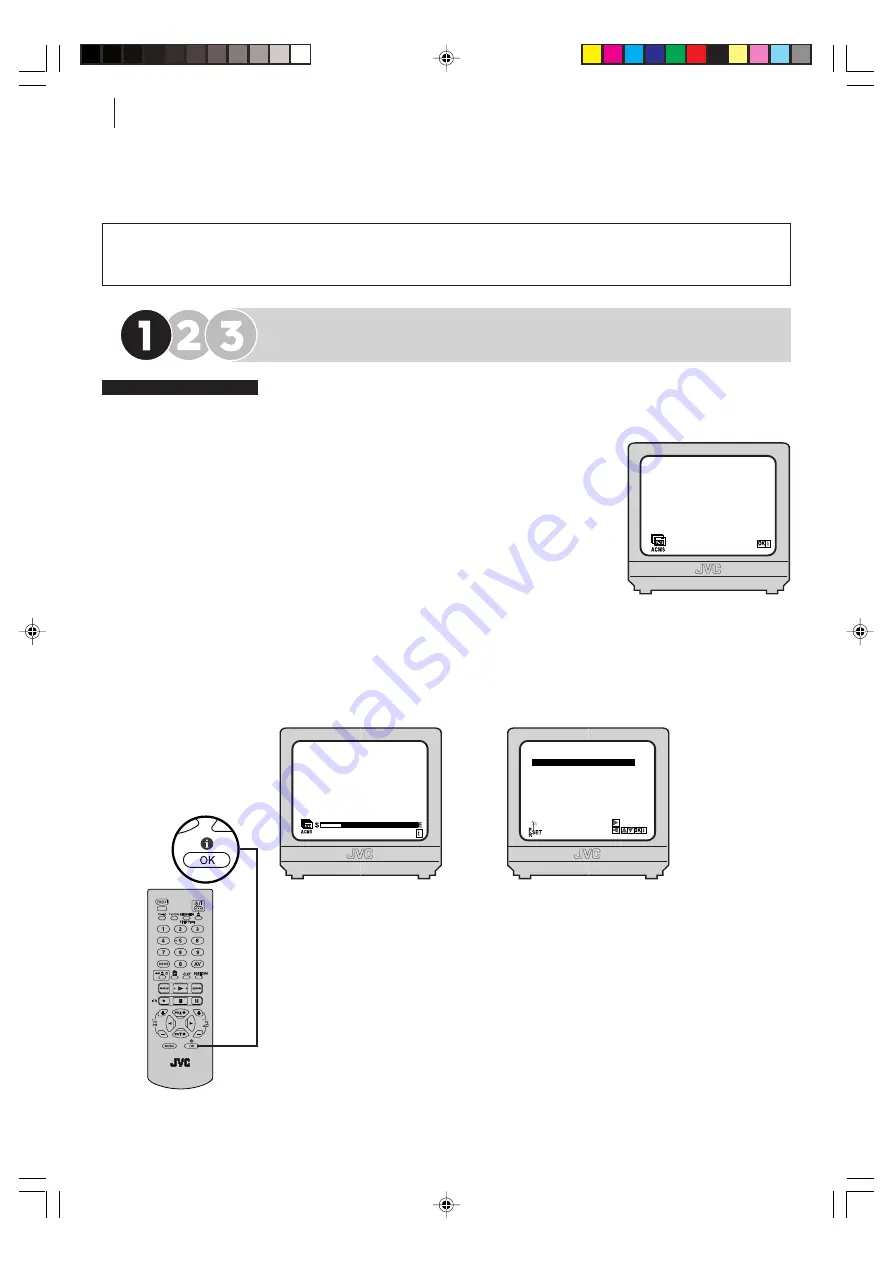
plug&play setup
10
before you start
Check that the
connection is completed
Tune the TV to your
Video Channel or to its
AV mode
Load the batteries into
the Remote Control
Refer to the Remote
Control diagram on
pages 6–7
Unless indicated
otherwise, use the
buttons on the Remote
Control
Start Plug&Play Setup
Plug the mains power cord into a mains outlet.
note
Turn on the VCR.
what will happen?
The Plug&Play screen
appears on the TV screen. Then press
OK
.
NOTE:
If you have connected your TV to the VCR with
only the RF cable and the on-screen display
appearing on UHF channel 22 looks distorted,
perform “
Video Channel Set
”
on page 14.
The VCR is automatically setting up the tuner
channels. This only happens the first time that you
plug the main power cord into the main outlet.
When Plug&Play is completed, the Confirmation
screen appears.
Plug&Play Setup
The TV should be set to its AV mode (if you are using both the RF cable and 21-pin SCART cable for
connection) or UHF channel 22 (if you are using only RF cable for connection).
ACMS
01
C03
00
PR01
MOVE:
DELETE:
01
C03
00
PR01
02
C02
00
PR02
03
S11
PR04
04
S40
PR03
05
C02
00
PR05
06
- -
- -
- - - - -
07
- -
- -
- -
- - - - -
08
- -
- - - - -
00
00
HR-V505EK-EN/p08-12
2/12/03, 6:32 PM
10
Summary of Contents for HR-V505EK
Page 12: ...plug play setup 12 HR V505EK EN p08 12 2 12 03 6 32 PM 12 ...
Page 36: ...basic features 36 HR V505EK EN p31 36 2 12 03 6 34 PM 36 ...
Page 53: ...53 MEMO HR V505EK EN p48 55 2 12 03 6 35 PM 53 ...
Page 54: ...54 MEMO HR V505EK EN p48 55 2 12 03 6 35 PM 54 ...
Page 55: ...55 MEMO HR V505EK EN p48 55 2 12 03 6 35 PM 55 ...