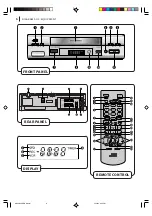initial settings
15
RF CHANNEL 22
Set Video Channel
if you are using both the rf c able and
21-pin SC ART c able for connection
Press
PR+
or
–
to set the Video Channel to
OFF
.
if you are using only the rf c able for
connection
Press
PR+
or
–
to set the Video
Channel to a vacant position between 22 and 68
which is not occupied by any station in your area
(
refer to station list on page 22
).
Exit Video Channel Set Mode
Press
o
.
To view pictures from your VCR you must now set your TV to either the Video
Channel or to AV mode, depending upon your choice above.
HR-V505EK-EN/p13-16
2/12/03, 6:32 PM
15
Summary of Contents for HR-V505EK
Page 12: ...plug play setup 12 HR V505EK EN p08 12 2 12 03 6 32 PM 12 ...
Page 36: ...basic features 36 HR V505EK EN p31 36 2 12 03 6 34 PM 36 ...
Page 53: ...53 MEMO HR V505EK EN p48 55 2 12 03 6 35 PM 53 ...
Page 54: ...54 MEMO HR V505EK EN p48 55 2 12 03 6 35 PM 54 ...
Page 55: ...55 MEMO HR V505EK EN p48 55 2 12 03 6 35 PM 55 ...