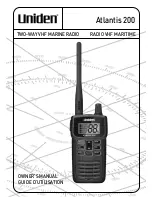141
9.5.2 Power
cable
(CFQ-6776)······································································································243
9.5.3 Selecting a long cable ···········································································································243
9.6 After-installation
Adjustments ·······································································································244
9.6.1 Installation-time
check···········································································································244
9.6.2 Functional
checks··················································································································244
9.6.3 Adjustment
items···················································································································244
9.6.4 Rectifier
unit ···························································································································245
9.7 Adjustment
Procedures·················································································································246
9.7.1 General
adjustments·············································································································246
1. Adjustments to be made when a part is replaced···································································246
2. CRT monitor off center adjustment ··························································································246
3. Adjusting the brilliance level of the CRT monitor screen. ·······················································246
4. Adjusting the focus of the CRT monitor screen·······································································246
9.7.2 Adjusting the scanner unit·····································································································247
1. Adjusting the AVR output voltage from the modulator····························································247
2. Adjusting the tuning indicator level of the receiver ··································································247
9.7.3 Adjusting the display unit ······································································································247
1. Adjusting the brilliance level······································································································247
2. Adjusting the focus of the CRT monitor screen·······································································247
3. Adjusting the tilt angle of the display unit·················································································248
4. Adjusting the CRT display ········································································································248
5. Adjusting the AVR output voltage ····························································································248
9.8 Initial
Settings·································································································································249
9.8.1 Adjustment of the receiver ····································································································250
1. Tune preset································································································································250
2. Adjusting the central frequency ································································································251
3. Adjusting the level of the tune level indicator···········································································251
9.8.2 Adjusting the noise level ·······································································································252
9.8.3 Adjusting the bearing·············································································································252
9.8.4 0 NM adjustment (Initial setting of distance)········································································253
9.8.5 Setting the antenna height····································································································254
9.8.6 Presetting the sensitivity········································································································255
9.8.7 Presetting the sea clutter ······································································································255
9.8.8 Suppression of main bang····································································································256
9.8.9 Display of simulator image····································································································257
9.8.10 Setting the TD reception number ·························································································258
9.8.11 GPS/DGPS····························································································································259
1. Initial setting of GPS····················································································································259
2. Initial setting of DGPS·················································································································259
3. Status of reception of GPS and DGPS······················································································260
Summary of Contents for JMA-2343
Page 1: ...船舶用レーダ装置 JMA 2343 2344 MARINE RADAR EQUIPMENT 取扱説明書 INSTRUCTION MANUAL ...
Page 2: ......
Page 17: ...J JM MA A 2 23 34 43 3 2 23 34 44 4 取 取扱 扱説 説明 明書 書 日本語版 ...
Page 30: ...14 1 4 構造 第 1 1 図 NKE 249 空中線外形図 ...
Page 31: ...15 第 1 2 図 NKE 250 空中線外形図 ...
Page 32: ...16 第 1 3 図 NCD 4170 指示機外形図 ...
Page 115: ...99 9 2 3 装備ケーブルの接続 1 レドーム型空中線 NKE 249 ...
Page 116: ...100 ...
Page 117: ...101 2 回転型空中線 NKE 250 ...
Page 150: ...134 ...
Page 163: ...147 1 4 Configuration Fig 1 1 OUTLINE DRAWING OF SCANNER UNIT NKE 249 ...
Page 164: ...148 Fig 1 2 OUTLINE DRAWING OF SCANNER UNIT NKE 250 ...
Page 165: ...149 Fig 1 3 OUTLINE DRAWING OF DISPLAY UNIT NCD 4170 ...
Page 249: ...233 9 2 3 Connection of cables to be assembled 1 Radome scanner unit NKE 249 ...
Page 250: ...234 ...
Page 251: ...235 2 Rotary scanner unit NKE 250 ...
Page 285: ...付 付 図 図 A At tt ta ac ch he ed d F Fi ig gu ur re es s ...
Page 290: ......
Page 291: ......
Page 292: ......
Page 293: ......
Page 294: ......
Page 295: ......
Page 296: ......
Page 297: ......
Page 298: ......
Page 299: ......
Page 300: ......
Page 301: ......
Page 302: ......
Page 303: ......
Page 304: ......
Page 305: ......
Page 308: ... 図 118 指示機回路ブロック図 Fig 118 BLOCK DIAGRAM OF DISPLAY UNIT ...
Page 309: ......
Page 310: ......