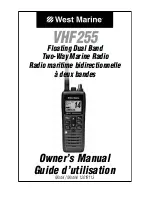163
INITIAL SETTING 1
This menu appears when the
MENU
key and
ENTER
key are pushed simultaneously.
INITIAL SETTING 1
RECEIVER ADJUST
DISPLAY TIMING
GAIN PRESET
COMPARATOR PRESET
STC PRESET
ANTENNA HEIGHT
GPS PRESET
INITIAL SETTING 2
1024
128
128
128
128
UNDER 5
m
SELECT W/CROSS KEY’ ( )
PRESS ENT TO SET
PRESS MUNU TO RETURN
BEARING
MBS LEVEL
MBS RANGE
128
128
Adjust the criterion level when
the radar image signal is A/D.
Adjust the maximum sensitivity
when the GAIN control is
turned fully to the right (maxi-
mum sensitivity).
Normally, the maximum is set
at 255.
Adjust the distance of the image
on the PPI screen.
Adjust the bearing of the image
on the PPI screen.
Implement various adjustments
on the receiver (including rough
tuning adjustment)
Adjust the strength of the sea
surface clutter suppression.
Select the height to the scanner
unit as follows: 5m or less/ 5 to
10m/ 10m or more.
It optimizes the characteristics
of the sea surface clutter sup-
pression by this setting.
When connected to an external
GPS, set the initial value of the
GPS.
Adjust the strength of the main
bang suppression.
Adjust the range of the main
bang suppression.
INITIAL SETTING 2
SIMULATOR
SELECT W/CROSS KEY’ ( )
PRESS ENT TO SET
PRESS MUNU TO RETURN
OFF ON
Display the PPI screen for
demonstration purposes.
Display the menu "INITIAL
SETTING 2".
INITIAL SETTING 2
SET TD NUMBER
Set the time differential receipt
number.
NEXT
NEXT
NEXT
1 2
Summary of Contents for JMA-2343
Page 1: ...船舶用レーダ装置 JMA 2343 2344 MARINE RADAR EQUIPMENT 取扱説明書 INSTRUCTION MANUAL ...
Page 2: ......
Page 17: ...J JM MA A 2 23 34 43 3 2 23 34 44 4 取 取扱 扱説 説明 明書 書 日本語版 ...
Page 30: ...14 1 4 構造 第 1 1 図 NKE 249 空中線外形図 ...
Page 31: ...15 第 1 2 図 NKE 250 空中線外形図 ...
Page 32: ...16 第 1 3 図 NCD 4170 指示機外形図 ...
Page 115: ...99 9 2 3 装備ケーブルの接続 1 レドーム型空中線 NKE 249 ...
Page 116: ...100 ...
Page 117: ...101 2 回転型空中線 NKE 250 ...
Page 150: ...134 ...
Page 163: ...147 1 4 Configuration Fig 1 1 OUTLINE DRAWING OF SCANNER UNIT NKE 249 ...
Page 164: ...148 Fig 1 2 OUTLINE DRAWING OF SCANNER UNIT NKE 250 ...
Page 165: ...149 Fig 1 3 OUTLINE DRAWING OF DISPLAY UNIT NCD 4170 ...
Page 249: ...233 9 2 3 Connection of cables to be assembled 1 Radome scanner unit NKE 249 ...
Page 250: ...234 ...
Page 251: ...235 2 Rotary scanner unit NKE 250 ...
Page 285: ...付 付 図 図 A At tt ta ac ch he ed d F Fi ig gu ur re es s ...
Page 290: ......
Page 291: ......
Page 292: ......
Page 293: ......
Page 294: ......
Page 295: ......
Page 296: ......
Page 297: ......
Page 298: ......
Page 299: ......
Page 300: ......
Page 301: ......
Page 302: ......
Page 303: ......
Page 304: ......
Page 305: ......
Page 308: ... 図 118 指示機回路ブロック図 Fig 118 BLOCK DIAGRAM OF DISPLAY UNIT ...
Page 309: ......
Page 310: ......