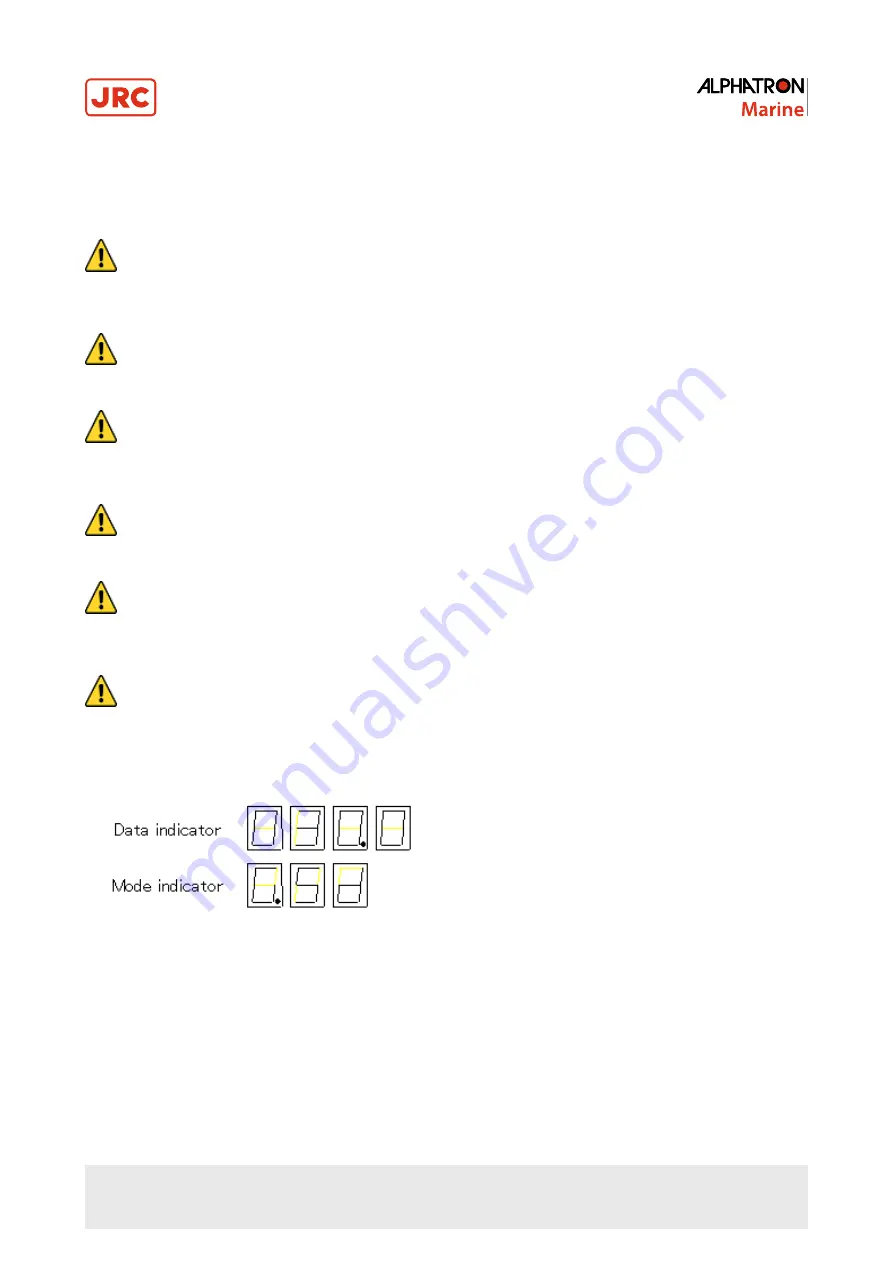
2.5.6 Settling Time
The time to "SETTLE" takes approx. 3 hours maximum depending on the starting condition.
2.5.7 Set Ship Speed Input System
•
CAUTION - Setting Speed Input
•
Change of the ship's input system or large change of ship's speed may cause large change of the True
Heading. When on automatic steering, first turn the steering mode of the automatic steering system to
"MANUAL" to prevent a large course change. Confirm the area around the ship is clear and turn to "AUTO"
steering again.
•
CAUTION - Setting Speed Input
•
When an alarm regarding GPS (alarm code "c" or "d") is activated and the Gyro Compass' True Heading has
not been determined, first turn the steering mode to "MANUAL", or "Non Follow Up", then determine the True
Heading, because wrong heading information (repeater signal and serial signal) may be sent out.
•
CAUTION - Setting Speed Input
•
When an alarm regarding LOG (serial) (alarm code "P" or "U") is activated and the Gyro Compass' True
Heading has not been determined, first turn the steering mode to "MANUAL" or "Non Follow Up", then
determine the True Heading, because wrong heading information (repeater signal and serial signal) may be
sent out.
•
CAUTION - Setting Speed Input
•
When an alarm regarding LOG contact (alarm code "u") is activated and the Gyro Compass' True Heading
has not been determined, first turn the steering mode to "MANUAL" or "Non Follow Up", then determine the
True Heading, because wrong heading information (repeater signal and serial signal) may be sent out.
•
CAUTION - Setting Speed Input
•
The setting of the ship's speed input system (and its values for "MANUAL") is automatically saved. When re-
starting, the previous ship's speed system setting is activated. When "MANUAL" is selected, stop after ship's
speed setting is set to zero knots. Also, when turning off and on again with "GPS" selected, confirm that GPS
is operating properly.
•
CAUTION - Setting latitude input
•
To complete a setting, always press ACK/ENT switch to confirm. Changed setting is not updated unless
confirmed with ACK / ENT switch.
1. Press DISP Switch to display a Ship Speed Setting, see example.
INFO: The example shows when GPS has been selected for the ship's input system.
Figure 30: Ship Speed Indicator
2. Press SET switch to display selection.
3. Press switch
▲,
or
▼
to select "MANUAL", "GPS", "LOG" or "LOG (serial signal)".
The display blinks successively, see figures.
42 | Operation
Summary of Contents for Alpatron AlphaMidiCourse
Page 1: ...AlphaMidiCourse Gyro Compass Installation and Operation Manual www jrc am ...
Page 68: ...5 1 1 Outline Control Unit One Gyro Compass System Figure 41 Control Box 68 Appendices ...
Page 69: ...5 1 2 Operating Panel Figure 42 Operating Panel 69 Appendices ...
Page 70: ...5 1 3 Master Compass Figure 43 Main Unit 70 Appendices ...
Page 71: ...Figure 44 Open Gyro Compass 71 Appendices ...
Page 73: ...5 1 5 Connection Diagram Figure 46 Connection Diagram 73 Appendices ...
Page 74: ...5 1 6 Cable Diagram Figure 47 Cable Diagram 74 Appendices ...
Page 75: ...5 1 7 Installation Drawing Figure 48 Installation Drawing 75 Appendices ...
Page 76: ...5 1 8 Terminal Board Figure 49 Terminal Board 76 Appendices ...






























