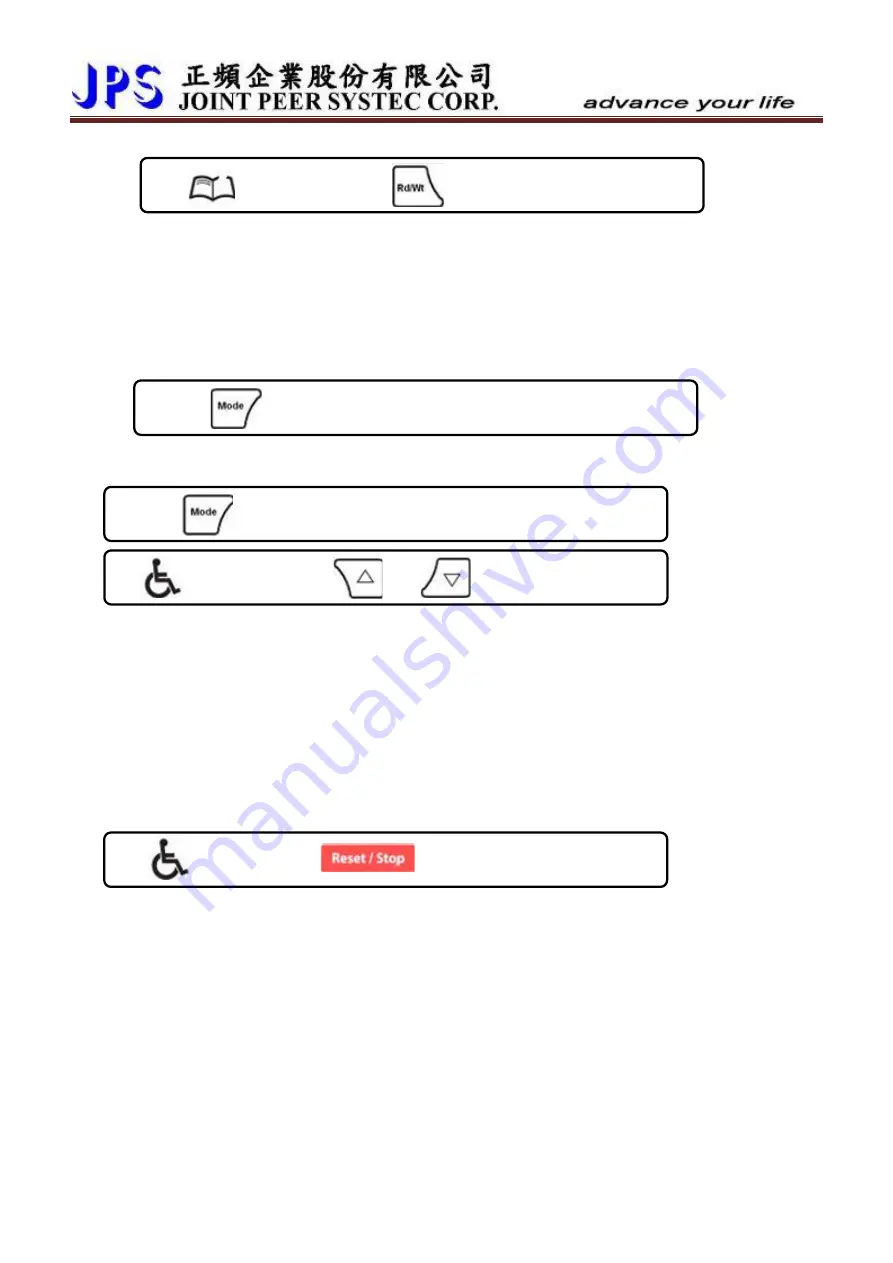
2.
Read the value of parameter
press
In
mode
Î
to read parameter value.
3.
Edit parameter value
4.
Write down the parameter value
The proceedures of editing and writing the parameter value are same with the proceedure that are
introduced in paragraph 0
5.
Use fly wheel and the up/down keys to
edit data
.
6.
Return
Press
to return to previous mode sequentially.
Alarm mode
Press
to select alarm mode.
then
Press
or
In
mode
Î
messages sequentially:
**
ord will be shift by the sequence A0
Æ
A1
Æ
A2
Æ
A3, and the record
A0 will be refresh by present status.
17.1.6 RESET Function
By using Up or Down keys, can show A0 ~ A3 alarm
z
A0
Showing the present alarm message.
z
A1
Showing the alarm message previous than A0.
z
A2
Showing the alarm message previous than A1.
z
A3
Showing the alarm message previous than A2.
After power on or reset, all alarm rec
In
mode
Î
Press
Twice within 0.5sec.
This procedure will reset the driver and panel itself, and the effect like power-on restart.
www.jps.com.tw
99







































