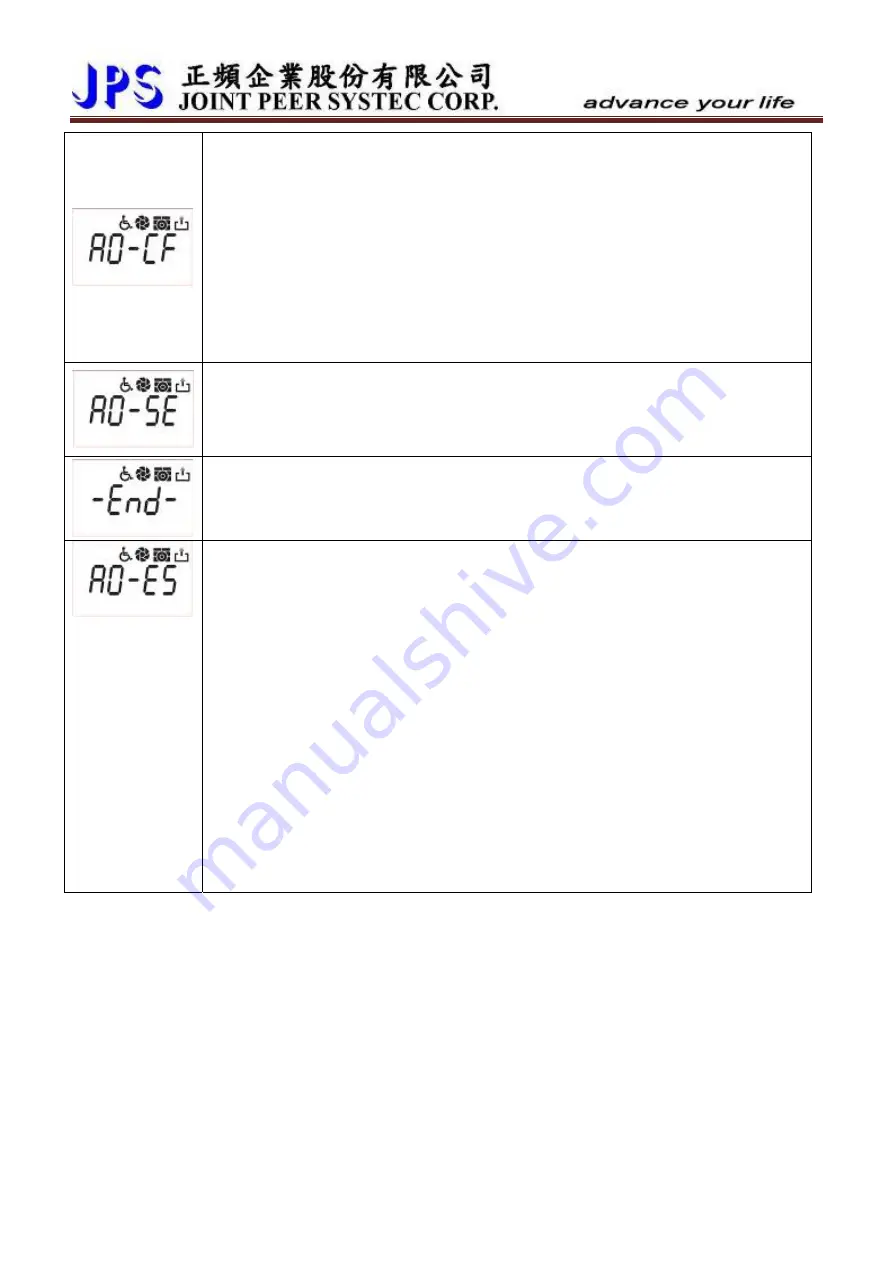
A0 – CF
Î
FAN Alarm
When showing
CF
presents the fan speed is too low or failed to run.
z
Check if the fan is stalled by dust.
z
Check the setting of Pr.149 (FAN Low Speed Warning and Trip Level) is proper or
not. Normally the fan speed is in 3000~4000rpm; therefore, this parameter should
set for 2000~2500rpm for proper check level.
z
Set the parameter Pr.146 (FAN Control Type) = 1 to force the fan running, and
check the running condition of fan to confirm the fan is in good condition or not.
If the fan is out of work, replace it.
A0 – SE
Î
Memory Alarm
When showing
SE
presents the EEPROM is not in good condition.
z
Contact with agency or send the driver back for maintenance.
- End -
Î
Auto Tuning Procedure End
When showing
End
presents the auto tuning procedure is finished.
z
This message is used to indicate procedure status and is not an alarm message.
A0 – ES
Î
Emergency Stop
When showing
ES
presents that there is an external signal to order the driver stop for
emergency.
z
Remove the input line of emergency stop signal from the driver’s input terminal.
Under safe condition, reset the driver. If the alarm message still exists, please send
this driver for maintenance.
z
Check the wiring condition of the emergency stop signal. Is the line broken or
short with other signal?
z
Check the emergency stop switch or signal generator. Is there any defect or miss?
z
Is there any interference to cause the signal happened?
z
If the emergency condition is indeed, contact with the system engineer to fix the
condition.
z
Unless the emergency condition is fixed completely, the driver shouldn’t be
operated to run the motor.
www.jps.com.tw
91















































