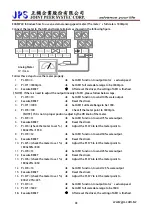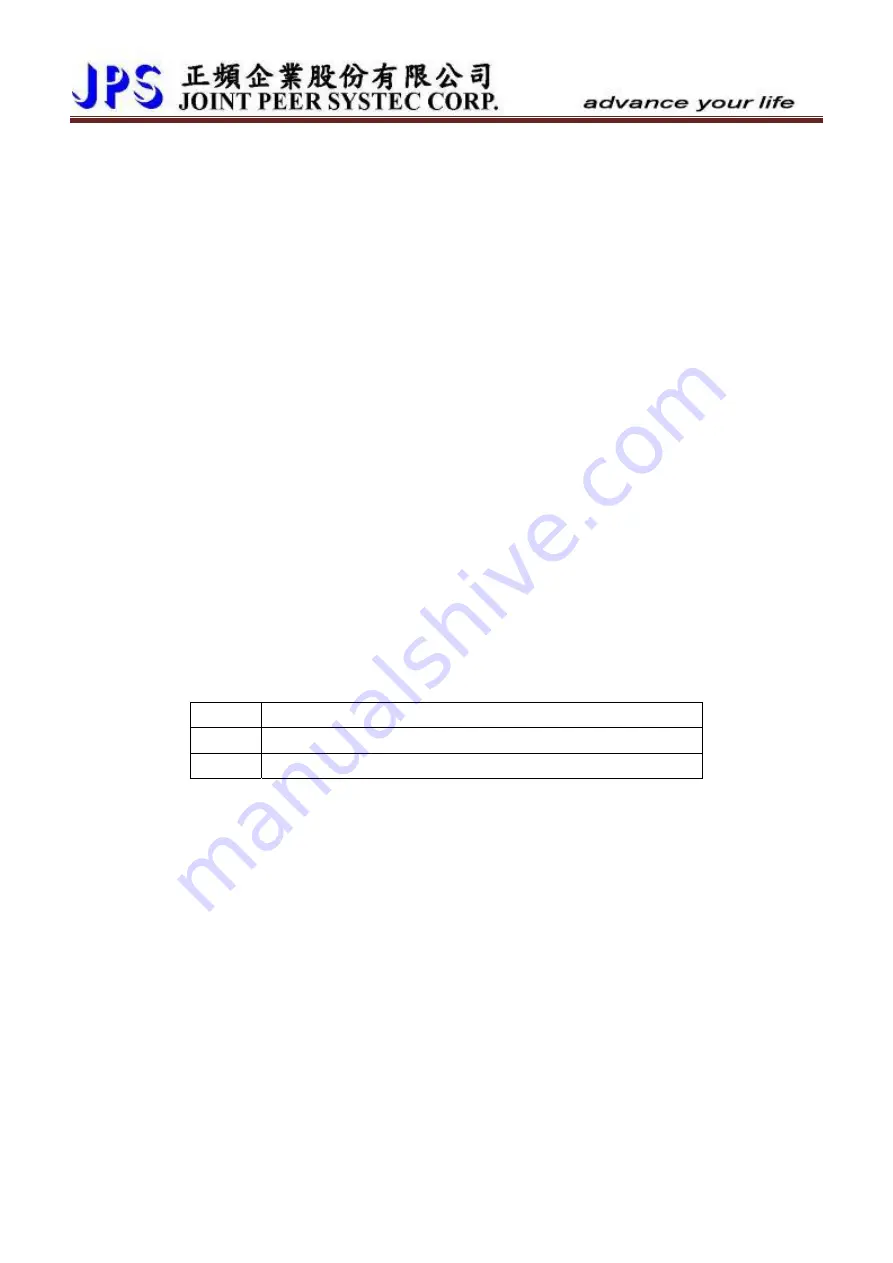
www.jps.com.tw
56
10.11 DC-BUS Adjust Group
z
Pr.131
Î
DC Bus Measurement Adjust
This parameter used to adjust the Pr.132 displayed DC Bus Voltage.
【NOTE】This parameter is pre-adjust in the factory, user don't have the necessary to adjust it
【WARNING】This parameter can be modified only by trained person, otherwise may cause
damage to the driver.
Adjust method:
1.
Set Pr.131 to be 100.
2.
Read the value of Pr.132 (DC Bus Voltage). The value is 290 for example.
3.
Check the actual input AC input power. The measured voltage is 220Vac for example.
4.
The DC power will be 220 x 1.414=311(Vdc).
5.
The adjust value is calculated by the equation 311 / 290 x 100(%) = 107(%).
6.
Set Pr.131 to be 107, then check Pr.132 will get correct voltage display for DC bus.
z
Pr.132
Î
DC Bus Voltage
This parameter will display the measured DC bus voltage.
The relation of input AC power and DC bus voltage is Vdc = 1.414 * Vac(input power)。
z
Pr.151
Î
Over Discharge Protect Time
This parameter can set the Over Discharge Protect Time to protect the discharge resistor. If the
discharge time exceeds this setting, the driver will tip and show the Od alarm message.
【NOTE】
When Pr.132 > (Pr.130 x 1.17) the driver will start to discharge.
z
Pr.159
Î
UP Recovery
This parameter set UP alarm recovery,switch on/off:UP recovery
Value
Description
0
Disabled UP Recovery
1
Enabled UP Recovery
10.12 Thermistor Adjust Group
z
Pr.140
Î
Heat Sink Temperature (centigrade)
This parameter displays the temperature of the driver’s heat sink.
z
Pr.150
Î
Over Heat Protect Temperature (centigrade)
When the heat sink temperature (displays in Pr.140) exceeds the setting of this parameter, the
driver will trip and show the OH alarm message.