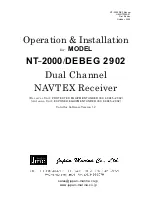NT–2000 REF Manual
Typical NAVTEX Message Screen
1-4
1. Typical NAVTEX Message Screen
(
continued – 4 /5
)
1.1. Introduction
(
continued – 4 /4
)
⑩
End–of–Message Indication
NNNN
The appearance of these four successive N characters indicates the end of the
currently displayed NAVTEX message.
NOTE: Some messages including those from Chinese stations, end with NN (2 Ns)
instead of NNNN (4 Ns).
⑪
Indication of Message Storage Status
This indication shows whether or not the displayed NAVTEX message has been
stored in the internal non–volatile memory.
・
STORED
:
The message has been stored.
・
STORAGE ABORTED
:
The message has not been stored.
When message reception has been completed with a character error rate (CER) of
33% or less, the received NAVTEX message together with its ID will be stored in
memory, making it possible to recall it onto the screen at a later time.
If the same message is received with a lower CER on the next transmission, the
previously stored message will be replaced with the new one.
When the CER exceeds 33%, the message and its ID will not be stored in memory,
allowing a retransmission of the same message to be received.
⑫
Character Error Rate (CER) Indication
CER is the percentage ratio of the total number of asterisks (
*
) to the total number
of characters received, including control codes (sync. signal, carriage returns, line
feeds, letter/numeral shift, etc.), in a message. If a message is received with a CER
equal to or greater than 33%), the message will not be stored in memory.
⑬
Message Prompt Line
This line indicates the receiver’s response for the user’s keypress or displays
prompts related to reception of new or alarm NAVTEX messages on the first or
second receiver, or related to message storage, like the examples below.
・
ALARM MESSAGE RECEIVED ON 2ND RCVR
・
MORE
UNREAD
ALARM
*
1
MSG LEFT
・
2ND
*
2
RCVR RECEIVED NEW MSG
・
MORE NEW MSG LEFT
・
STORAGE LIMIT IS REACHED
・
MEMORY
FULL
!
*
3
[ CLR ] TO
*
4
ACKNLG.
*
1
MSG
=
MESSAGE
,
*
2
RCVR
=
RECEIVER
*
3
[ CLR ]
=
*
4
ACKNLG = ACKNOWLEDGE