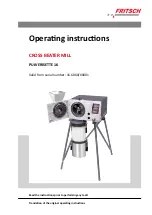User’s Guide
56
3.2.6 Boot menu
Setup Prompt Timeout
Setup prompts for waiting time. This option is to set the time to wait for the Del key to enter the BIOS
setup after booting.
Bootup NumLock State
Set the state of the small numeric keypad at startup.
Quiet Boot
Switch full screen logo control
Fast Boot
Turn the quick start function on or off. When set to "Enabled", the system will skip some detection items
and reduce the startup time.
New Boot Option Policy
Summary of Contents for KMDA-3230
Page 1: ...User s Guide User s Guide KMDA 3230 Ver A1 0 Date 01 Jul 2020 ...
Page 2: ...User s Guide Version Note No Ver Note Date Writer 1 A1 Final publish 20200701 Echo Guo ...
Page 10: ...User s Guide 1 General Information CHAPTER 1 ...
Page 16: ...User s Guide 7 Figure 1 4 KMDA 3230 Rear Panel Figure 1 5 ...
Page 17: ...User s Guide 8 KMDA 3230 Dimension Unit mm Figure 1 6 ...
Page 18: ...User s Guide 9 Hardware Installation CHAPTER 2 ...
Page 36: ...User s Guide 27 ...
Page 43: ...User s Guide 34 BIOS Setup CHAPTER 3 ...
Page 51: ...User s Guide 42 ...
Page 60: ...User s Guide 51 External Gfx Card Primary Display Configuration ...
Page 63: ...User s Guide 54 USB Configuration ...
Page 69: ...User s Guide 60 Driver Installation CHAPTER 4 ...