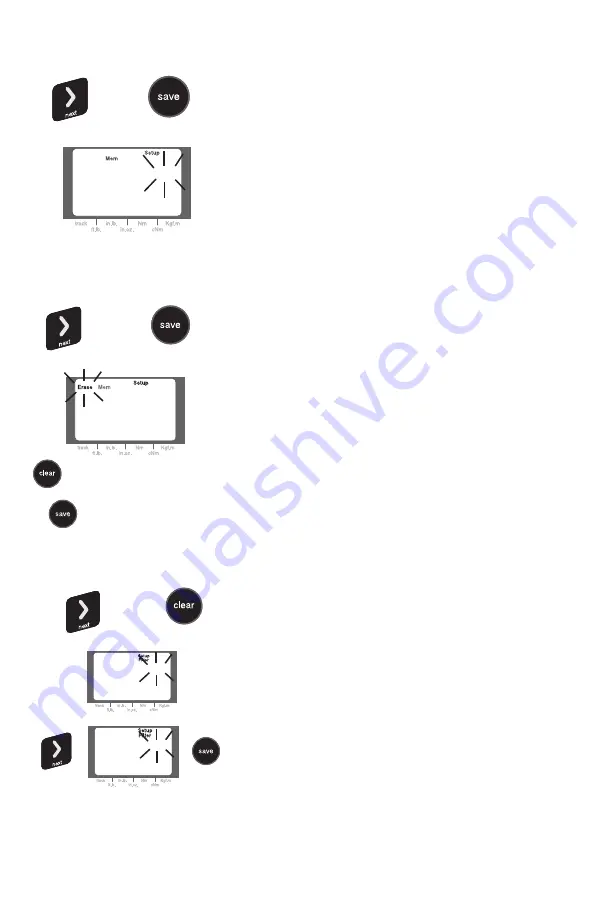
0005
Exit without erasing
Erase Memory
or
500
SEL 3
1000
SEL 4
Select
Filter 3
500 Hz
…
10
send
On
02
%
%
On
%
On
…
11
To Send memory to a printer or computer
1. Attach the torque meter serial communication cable to
your printer or computer com port. (set thecom port baud
rate to 4800,8,n,1,hardware). Refer to your computer
manual for details on how to communicate with serial
devices.
2. Press the menu keys.
3. Press the next key twice or until the display shows
send
mem.
4. Press the save key to select the send memory option.
5. The data in memory will now be sent (the data number
will count down as the data is sent out the serial port).
See “printing and sending data” later in this manual for
more information.
To Erase Memory
1. Press the menu keys.
2. Press the next key three times or until the ”Erase mem”
icon shows.
3. Press the save key to select the erase memory function
(the display will blink giving you a second chance to decide
if you really want to erase memory).
4. Press the save key again to confirm and erase the
memory or press clear to exit without erasing memory.
To Change Filter Settings
The Filter function is an important feature that
allows you to help filter out unwanted “noise”
when testing power tools. Noise will show up as
occasional high peaks in power tool readings.
1. Press the menu keys.
2. Press the next key four times or until “filter” is shown.
3. Press the save key to select the filter function.
4. Press the next key until the desired filter is shown.
5. Press the save key to store the new filter setting.
Note:
The standard filter setting is 500 Hz for hand type
applications and 1500 Hz for power tool applications.
Filters are used to “screen” out any non-torque noise or
vibration that may be input from a high speed power tool.
Use a lower filter setting if you are getting occasional
spikes in the readings.
To select and change the % tolerance value from
the current setting
1. Press the menu keys.
2. Press the next key 5 times or until “tolerance” shows.
3. Press the save key to select the tolerance function.
4. Press the next key until “% On” shows.
5. Press the save key.
6. Enter the new % value (01-99%) with the increase and
next keys (see “entering numbers”).
7. Press the save key when the value is correct.
Tolerance vs High Low (Go/No Go Calculation)
To make high/low limits the default tolerance
mode
1. Press the menu keys.
2. Press the next key 5 times or until “tolerance” shows.
3. Press the save key to select the tolerance function.
4. Press the next key until the high/low arrows show.
5. Press the save key to store the new tolerance setting.
Note:
Once you change the tolerance mode it will become the
new default tolerance mode each time the torque meter is
turned on.
Now when you set the limits (press and hold the limits
on/off key) you will be prompted to set the high and low
limits instead of the target torque.
Summary of Contents for TTS-1000
Page 1: ...1 TS 1000 TTS 1000 Torque Tester Operation Manual Rev 2 2008...
Page 29: ......

























