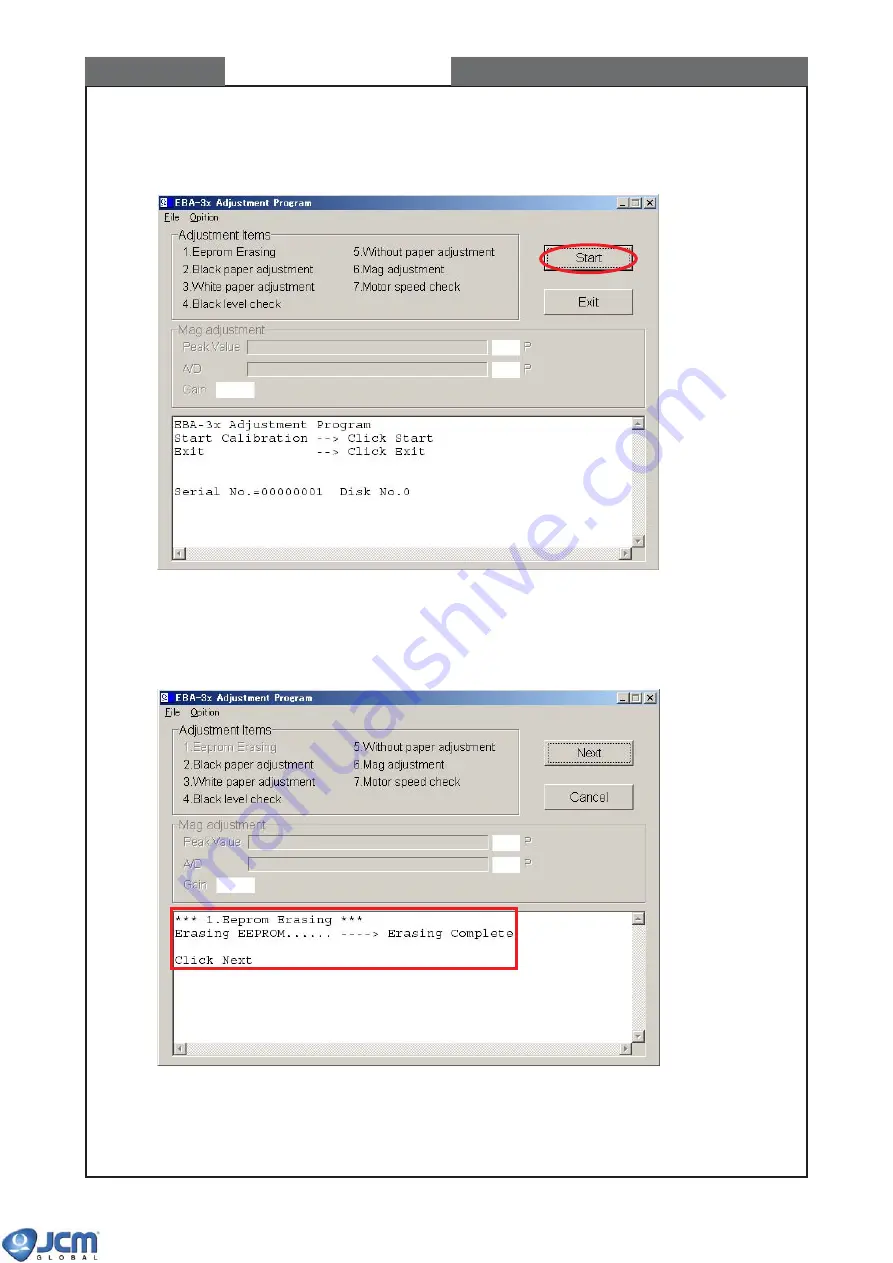
7 - 12
CHAPTER 7
Calibration
3)
Then the following window will appear (See Fig-27). Click the [Start] button to start adjustment.
Fig-27
4)
After completed Eeprom Erasing, The following message will appear in the status box (See Fig-28). Click the
[Next] button.
Fig-28