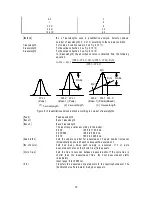29
M anager].
[M ethod] m enu
[N ew ...]
C reates a new calibration curve.
[O pen...]
O pens saved quantitative analysis m ethod files.
[S ave A s...]
S aves quantitative analysis m ethod data, including calibration curve, and
m easurem ent param eters.
[M odify...]
E dits existing calibration curve data.
[Inform ation...]
W hen the [M ethod Inform ation] w indow is in icon form , starting this
function reopens the original w indow .
[M easurem ent] m enu
[M easurem ent...]
M easure a sam ple blank or unknow n sam ple.
[P aram eters...]
S et m easurem ent param eters.
[B lank C orrection...]
S et w hether to input the sam ple blank value and w hether blank correction
should be done.
[E dit] m enu
[C opy P icture]
C opies a calibration curve to the clipboard as a picture.
[C opy B itm ap]
C opies a calibration curve to the clipboard as a bitm ap.
[C opy T ext]
C opies the results of quantitative analysis to the clipboard in a text form at.
[Invalid]
Invalidates selected lines from the D ata S heet.
[D ata Input...]
Inputs m easurem ent data directly using the num ber keys.
[T itle...]
edits the [D ata S heet] colum n title.
[V iew ] m enu
[F ont...]
S ets the font for the [D ata S heet] or calibration curve.
[F orm at...]
S ets the num ber of decim al places to appear on the [D ata S heet].
[C ell W idth...]
S ets the cell w idth for each colum n of the [D ata S heet].
[S cale...]
S ets the scale of the vertical and horizontal axes of the calibration curve.
[P attern...]
S ets the calibration curve, fram e, scale line color, line style, or line w idth.
[G rid...]
S ets w hether to display the vertical and horizontal axes of the calibration
curve.
[S tyle...]
S ets the scale interval and decim al places of the vertical and horizontal
axes of the calibration curve.
[M arker...]
S ets the type, size, and color of the m arker used to indicate specific data
points on the calibration curve, and w hether to fill the inside of the m arker.
[W indow ] m enu
[C ascade]
O verlays the [D ata S heet], [C alibrate C urve], and [M ethod Inform ation]
w indow s in the display.
[T ile]
D isplays the [D ata S heet], [C alibrate C urve], and [M ethod Inform ation]
w indow s side-by-side.
[H elp] m enu
[A bout...]
D isplays version inform ation for the [Q uantitative A nalysis] program .
T ool button
C reates a new calibration curve ([M ethod]-[N ew ...])
O pens a new [D ata S heet] display ([F ile]-[N ew ...])