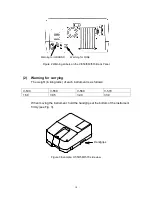4
2. Starting and exiting programs and [Spectra Manager]
T his section describes how to start and exit program s and the [S pectra M anager].
2.1 S tartup
2.1.1 T urning O N the spectrophotom eter
T urn O N the pow er sw itch on the right side of the spectrophotom eter.
"Power" Switch
"Power" Lamp
F igure 2.1 S pectrophotom eter (V -530)
W hen the pow er is turned O N , the pow er lam p on the spectrophotom eter is lit.
T he light source needs about five m inutes to becom e stable. T hen m easurem ent m ay begin.
2.1.2 P C and W indow s
Ò
startup
T urn O N the pow er sw itches for the P C and C R T . M icrosoft W indow s should start autom atically. If
necessary, refer to the M icrosoft W indow s instruction m anual
2.1.3 [S pectra M anager] startup
(1) W hen W indow s is started, [Jasco]-[S pectra M anager] also starts. (S ee F ig. 2.2.) T he [S pectra
M anager] w indow appears. (S ee F ig. 2.3.)