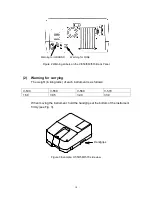1
1. Introduction
1.1 Layout of this M anual
T his section describes the layout and function of this m anual. T he V -500 for W indow s
Ò
instruction m anual
consists of 10 sections, including this one. R ead this m anual carefully in order to ensure a full
understanding of the operating procedures before using the V -530/550/560/570.
F or [S pectra A nalysis] program , refer to the "S pectra A nalysis/F ile V iew er Instruction M anual". F or [JA S C O
C anvas] program , refer to the "JA S C O C anvas Instruction M anual".
H ereafter, this m anual w ill refer to the V -500 for W indow s as the V -500W , and to M icrosoft W indow s as
W indow s.
S ection 1. Introduction
T his section explains the w riting syntax and display configuration used in this m anual. R ead this section
first.
S ection 2. S tarting up/exiting program s and [S pectra M anager]
T his section outlines the procedures associated w ith operating the V -500W including starting up the
spectrophotom eter, P C , W indow s, and V -500W , as w ell as exiting V -500W and W indow s and shutting
dow n the spectrophotom eter. S pecific program operations are described in subsequent sections. T his
section also describes the m enu that appears w hen you start up JA S C O [S pectra M anager].
S ection 3. Introduction to quantitative analysis and spectrum m easurem ent
T his section describes quantitative analysis and spectrum m easurem ent. T his section introduces the
inexperienced user to W indow s, spectrophotom etry, and V -500W operation.
S ections 4. to 9. S tandard m easurem ent program reference
T his section provides a reference to explain the functions of each m easurem ent program . It also explains
the procedure for setting instrum ental hardw are and self-diagnostics.
S ection 10. A ppendix
T his section describes how to install the softw are and set the serial port.
1.2 Forew ord and N otation U sed
V -500W runs on W indow s 95/98/N T 4.0/2000, so you need to be fam iliar w ith basic W indow s operations.
T his m anual does not explain how to open m enus, select com m ands, or copy files. If necessary, read the
W indow s docum entation before operating V -500W .