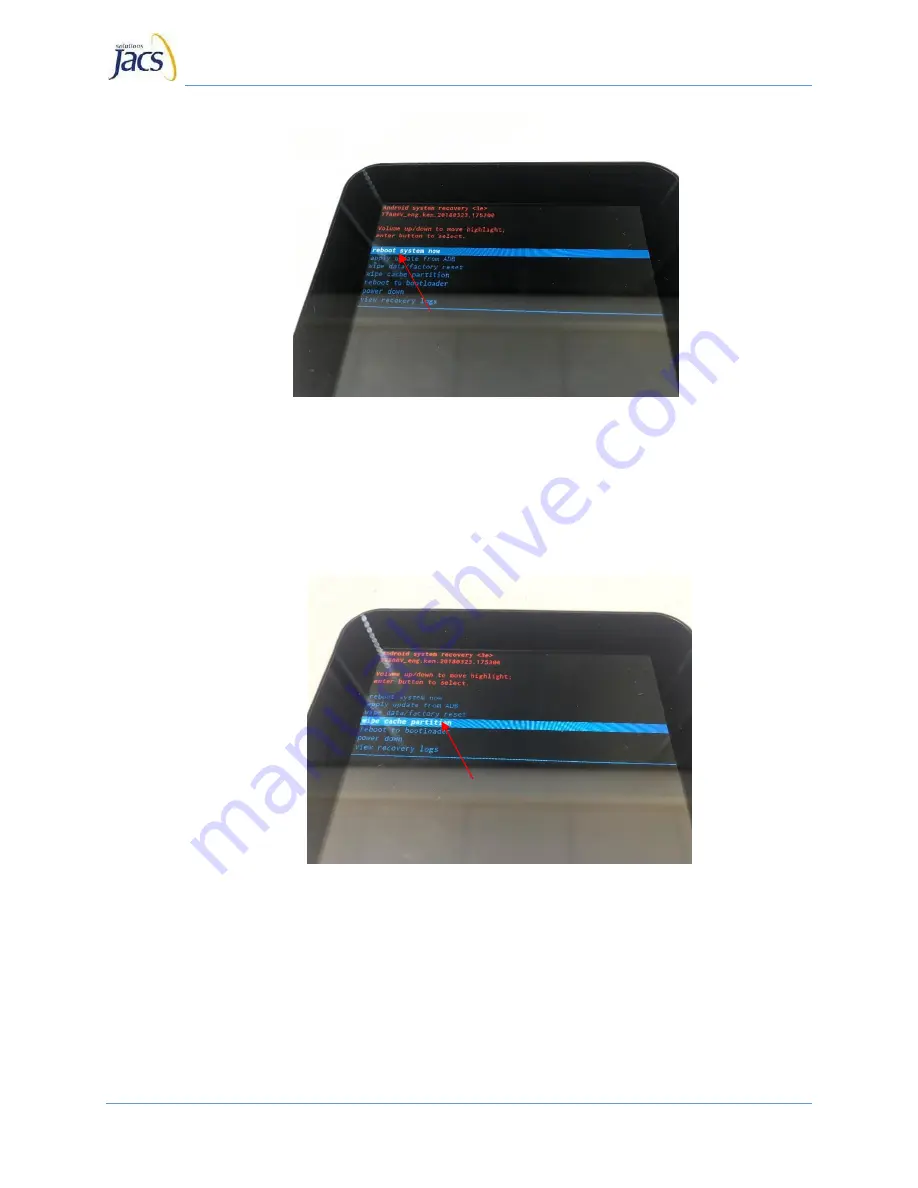
TT800V Best Practices Guide
JACS Solutions Inc
16
•
A third method is to do a hard reset and select
wipe cache partition
, as this
will clean all the temporary system files/data from the tablet’s memory.
Essentially, this allows you to access apps and start the tablet much more
quickly.
Note this will not delete any applications or user data previously
installed by the end-user.
•
A final method to ensure the Touch Panel is not functioning correctly is to
actually see where the touches are. Do this by:
•
Going
into
Settings>About
device>Build
Number
(Click
7
– 8
times)>Settings>Developer Options>turn on show touches/pointer location:
Summary of Contents for TT800V
Page 5: ...TT800V Best Practices Guide JACS Solutions Inc 5 Figure A Figure B1 Figure B2 Figure C...
Page 7: ...TT800V Best Practices Guide JACS Solutions Inc 7 Figure F Figure G Figure G1...
Page 8: ...TT800V Best Practices Guide JACS Solutions Inc 8 Figure H Figure HP...
Page 17: ...TT800V Best Practices Guide JACS Solutions Inc 17...
Page 18: ...TT800V Best Practices Guide JACS Solutions Inc 18...
Page 23: ...TT800V Best Practices Guide JACS Solutions Inc 23...
















































