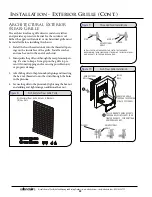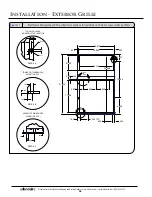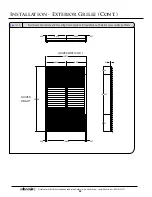Manufacturer of Quality Air Conditioning and Heating Products • www.islandaire.com • sales@islandaire.com • (800)-886-2759
30
Installation - (Power Cord, Thermostat)
The VTAC unit can be controlled by any remote elec-
tronic thermostat that can interface with RCBWYG
terminals. In terms of outputs, there are two types of
thermostats: mechanical and solid-state. Refer to the
manual provided with the thermostat for proper connec-
tions and settings.
A Remote Thermostat Terminal Block with remov-
able plug is located on the front of the chassis below the
touchpad Control Panel. It provides a connection for a
remote thermostat and energy management inputs
(any
type 24 Vac thermostat can be used)
.
NOTE: Ensure power to the unit is shut off prior to mak-
ing any electrical connections.
1. Remove the Remote Thermostat Terminal Block plug from
the terminal block receptacle and connect the thermostat
wires to the plug as indicated in Figure 17.
2. Re-insert plug into terminal block receptacle.
R FD GH B Y
GL
W
C
R = RED
FD = PURPLE
GH = GREEN
B = BLUE
Y = YELLOW
W = WHITE
GL = ORANGE
C = BLACK
RTS TERMINAL
BLOCK RECEPTACLE
LOCATION
FRONT OF
CHASSIS
RTS TERMINAL BLOCK (PLUG)
WIRE COLOR:
Figure 17
Thermostat Terminal Block
1. 230/208 Vac units are equipped with a 6 foot LCDI
power cord (actual usable length is shorter as
approximately 6 inches is internal to chassis) that can
open the electrical circuit to the unit. In the event the
unit does not operate, check the reset button located
on or near the head of the LCDI power cord as part
of the normal troubleshooting procedure. Make
power connections to the unit (refer to WIRING
DIAGRAMS section).
LINE CORD
CHASSIS
EXIT LOCATION
Figure 16
LCDI Power Cord
2. Once the unit is properly wired, measure the unit
supply voltage. Voltage must fall within the voltage
utilization range as shown in the table below.
voltAge MeAsureMents
SUPPLY VOLTAGE
UNIT VOLTAGE RATING
VOLTAGE UTILIZATION RANGE
MINIMUM
MAXIMUM
230/208
197
253
265
238
292