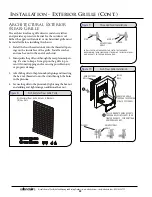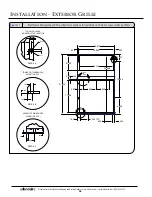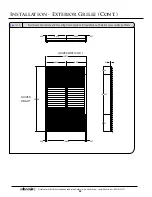Manufacturer of Quality Air Conditioning and Heating Products • www.islandaire.com • sales@islandaire.com • (800)-886-2759
27
To install the Unit Chassis, proceed as follows:
1. Rest the unit (chassis) on the Drain Pan.
2. Slide the unit toward the Wall Plenum until flush. Ensure the Alignment Pin (see Figure 13) on the Drain Pan is
inserted in the center hole on the Chassis flange.
3. Secure Chassis to the Wall Plenum using the two (2) draw latches on the Plenum Adapter and one (1) draw latch
located on the Drain Pan.
SLIDE UNIT ON DRAIN PAN
UNTIL FLUSH WITH PLENUM
DRAIN PAN
DRAW
LATCH (2X)
DRAW
LATCH (1X)
ALIGNMENT
PIN
Figure 13
Chassis Installation
Installation - Chassis