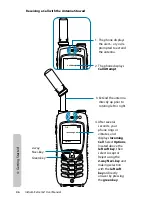Iridium Extreme® User Manual
35
4: G
etting Star
ted
Charging the Battery
Use the AC travel charger or auto accessory adapter to charge the Iridium
Extreme®.
Important: The battery should only be charged in environments between
0°C (32°F) to 45°C (113°F).
Charge the Battery Pack
1. Connect the travel charger or auto accessory charger to the accessory
adapter and ensure that the accessory adapter is attached to your
phone.
2. Plug the AC travel charger or auto accessory adapter into the
appropriate power source. The phone beeps.
3. The battery symbol on the LCD display flashes.
Note: Calls can still be made or received while the battery is charging;
however the battery charges faster if the phone is turned off. When the
Iridium Extreme® is not in use the battery takes approximately 4 hours to
fully charge.
You must wait a minimum of 5 seconds before powering on the Iridium
Extreme® after you have disconnected from the charger.
Checking Battery Charge Level
Low Battery Warning
Your phone has two ways to indicate that the battery is low and only a few
minutes of talk time remains:
1. The battery charge indicator appears continuously in the upper right
hand corner of the display. When the battery charge is low the icon
appears empty, and Low Battery appears on the display.
Power connector on adapter
Summary of Contents for EXTREME
Page 12: ...xii Iridium Extreme User Manual 1 Introduction ...
Page 28: ...16 Iridium Extreme User Manual 3 Overview Back View Battery Pack Battery D Ring Speaker Phone ...
Page 39: ...Iridium Extreme User Manual 27 4 Getting Started ...
Page 40: ...28 Iridium Extreme User Manual 4 Getting Started ...
Page 65: ...Iridium Extreme User Manual 53 5 Using Menus and Keys ...
Page 66: ...54 Iridium Extreme User Manual 5 Using Menus and Keys ...
Page 72: ...60 Iridium Extreme User Manual 5 Using Menus and Keys ...
Page 78: ...6 Traditional Text Entry 66 Iridium Extreme User Manual ...
Page 88: ...76 Iridium Extreme User Manual 7 Predictive Text Entry ...
Page 106: ...94 Iridium Extreme User Manual 8 Using the Phonebooks ...
Page 127: ...Iridium Extreme User Manual 115 10 Using the Voicemail Menu ...
Page 128: ...116 Iridium Extreme User Manual 10 Using the Voicemail Menu ...
Page 133: ...Iridium Extreme User Manual 121 11 Using the Data Modem Menu ...
Page 134: ...11 Using the Data Modem Menu ...
Page 137: ...Iridium Extreme User Manual 125 12 Using the Call History Menu ...
Page 138: ...126 Iridium Extreme User Manual 12 Using the Call History Menu ...
Page 155: ...Iridium Extreme User Manual 143 13 Using the Setup Menu ...
Page 156: ...144 Iridium Extreme User Manual 13 Using the Setup Menu ...
Page 182: ...170 Iridium Extreme User Manual 13 Using the Setup Menu ...
Page 201: ...Iridium Extreme User Manual 189 15 Using the Security Menu ...
Page 202: ...190 Iridium Extreme User Manual 15 Using the Security Menu ...
Page 214: ...202 Iridium Extreme User Manual 16 Troubleshooting ...
Page 220: ...208 Iridium Extreme User Manual 17 Certification Compliance Info ...
Page 222: ...210 Iridium Extreme User Manual 17 Certification Compliance Info ...
Page 233: ...Iridium Extreme User Manual 221 18 Warranty Service and Support ...
Page 234: ...222 Iridium Extreme User Manual 18 Warranty Service and Support ...