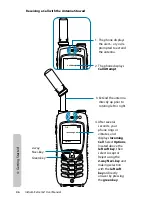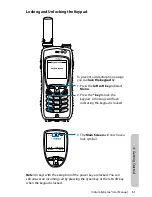Iridium Extreme® User Manual
37
4: G
etting Star
ted
Power on Message
Once your phone is on, one of the following messages may appear.
Message
Directive
Bad Card
See Supplier. Your SIM card has been damaged or
incorrectly issued. Contact your service provider for
information.
Check Card
The SIM card is damaged or inserted the wrong
way.
Denied
Your phone has seen a network, but has been
denied access.
SIM PIN
Enter the four- to eight-digit SIM card PIN code
provided by your service provider and press OK to
proceed. See “Using the Security Menu” on page
179, for more information about your SIM.
Invalid Account
Contact your service provider.
Phone PIN
The phone has been locked. To unlock the phone,
you must enter the correct Phone PIN number.
PIN Blocked
When the PIN number has been entered incorrectly
three times in a row, the phone automatically
blocks the PIN. To unblock the pin, enter the PUK1
code for the phone by entering **05* from the
main screen.
PIN 2 Blocked
When the PIN2 number has been entered
incorrectly three times in a row, the phone
automatically blocks the PIN.
To unblock the PIN2 enter the PUK2 code for the
phone by entering **052* from the main screen.
Registered
Your phone is now registered with the network.
Searching for
Iridium...
The phone is attempting to establish
communications with the satellite network. This
message appears while your phone searches for a
network connection.
Summary of Contents for EXTREME
Page 12: ...xii Iridium Extreme User Manual 1 Introduction ...
Page 28: ...16 Iridium Extreme User Manual 3 Overview Back View Battery Pack Battery D Ring Speaker Phone ...
Page 39: ...Iridium Extreme User Manual 27 4 Getting Started ...
Page 40: ...28 Iridium Extreme User Manual 4 Getting Started ...
Page 65: ...Iridium Extreme User Manual 53 5 Using Menus and Keys ...
Page 66: ...54 Iridium Extreme User Manual 5 Using Menus and Keys ...
Page 72: ...60 Iridium Extreme User Manual 5 Using Menus and Keys ...
Page 78: ...6 Traditional Text Entry 66 Iridium Extreme User Manual ...
Page 88: ...76 Iridium Extreme User Manual 7 Predictive Text Entry ...
Page 106: ...94 Iridium Extreme User Manual 8 Using the Phonebooks ...
Page 127: ...Iridium Extreme User Manual 115 10 Using the Voicemail Menu ...
Page 128: ...116 Iridium Extreme User Manual 10 Using the Voicemail Menu ...
Page 133: ...Iridium Extreme User Manual 121 11 Using the Data Modem Menu ...
Page 134: ...11 Using the Data Modem Menu ...
Page 137: ...Iridium Extreme User Manual 125 12 Using the Call History Menu ...
Page 138: ...126 Iridium Extreme User Manual 12 Using the Call History Menu ...
Page 155: ...Iridium Extreme User Manual 143 13 Using the Setup Menu ...
Page 156: ...144 Iridium Extreme User Manual 13 Using the Setup Menu ...
Page 182: ...170 Iridium Extreme User Manual 13 Using the Setup Menu ...
Page 201: ...Iridium Extreme User Manual 189 15 Using the Security Menu ...
Page 202: ...190 Iridium Extreme User Manual 15 Using the Security Menu ...
Page 214: ...202 Iridium Extreme User Manual 16 Troubleshooting ...
Page 220: ...208 Iridium Extreme User Manual 17 Certification Compliance Info ...
Page 222: ...210 Iridium Extreme User Manual 17 Certification Compliance Info ...
Page 233: ...Iridium Extreme User Manual 221 18 Warranty Service and Support ...
Page 234: ...222 Iridium Extreme User Manual 18 Warranty Service and Support ...