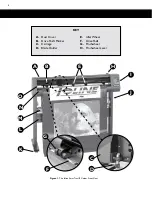Please read these safety guidelines before beginning operation of
the cutter. The cutter uses a very sharp blade when cutting. The
parts can move quickly. Always observe the following safety pre-
cautions:
n
Do not allow the material to become suddenly taut between
the cutter and a roll of material during plotting. A service
loop of unrolled material is required for problem-free opera-
tion. Using the
Autoloop
function (enabled in the
Control
Center
) will create the required service loop by gently pulling
a set amount of material from the roll before cutting. Ioline
recommends using the
Autoloop
function when plotting on a
roll of material.
n
Do not try to repair the machine without factory authorization.
Only qualified service personnel should attempt any disas
-
sembly or access to internal components. If external mechanical
adjustments are necessary, turn off the cutter and disconnect it
from all power sources (both the computer and the wall outlet).
n
Be careful with hair, jewelry, or loose clothing near the cutter.
They can become caught in the mechanical parts.
n
Never move the carriage by hand. Use the
Arrow
keys and let
the machine do it.
n
Keep hands away from the carriage when the cutter is in opera-
tion. The carriage will automatically move to its right end posi-
tion when the power is turned on.
n
Be careful when lifting the cutter. Hold the bottom surfaces of
the cutter to lift or move it.
n
Keep fingers away from the drive shaft when the cutter is in
operation.
n
Use caution when changing a blade in the blade holder.
See the
Routine Maintenance
chapter of the
SmarTrac User Guide
for the
recommended procedure.
n
Be careful when handling the blades. They are sharp and could
cause an injury if mishandled. Although the blades are made
of an extremely hard material, they are brittle and can break if
dropped or mishandled.
Safety &
Cautions