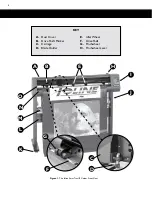10
Ioline SmarTrac Quick Start Guide
Step 5: Prepare to Cut
Load the Material
Roll
Place a roll of mate-
rial onto the media
rollers. With the
pinchwheels up,
thread the material
through the machine.
Position the Pinchwheels Over the Drive Shaft
Move the material and
pinchwheels from side to side to find a position
where the outermost drive wheels are on the material about 1 inch from
each edge, and over a drive shaft segment. Use the drive shaft markers
(
Figure 16
) to determine where to place the wheels. The long drive shaft
segment on the right
side of the machine
allows many pinch-
wheel positions for
a variety of material
widths. Evenly space
the inner idler wheel(s)
(I/S 85, 110 and 130 &
SC-40 and -48 mod-
els) over drive shaft
segments. Make sure
there is a minimum of
one inch between the
edge of the roll and the
stand leg.
Square the Material
Lift the pinchwheels off the drive shaft using the pinchwheel lever.
Pull enough material through the machine so that it reaches the roll.
Align the edge of
the material with
the edge of the roll,
making sure the
material is flat and
square in the ma-
chine. Ensure that the
outer pinchwheels
are at least one inch
from the edge of the
material. Lower the
pinchwheels.
Figure 17.
Align the material.
Figure 15.
Material loaded on media roller.
Figure 16.
Place pinchwheels under drive shaft markers.
Drive Shaft
Marker
Drive Shaft
Segment