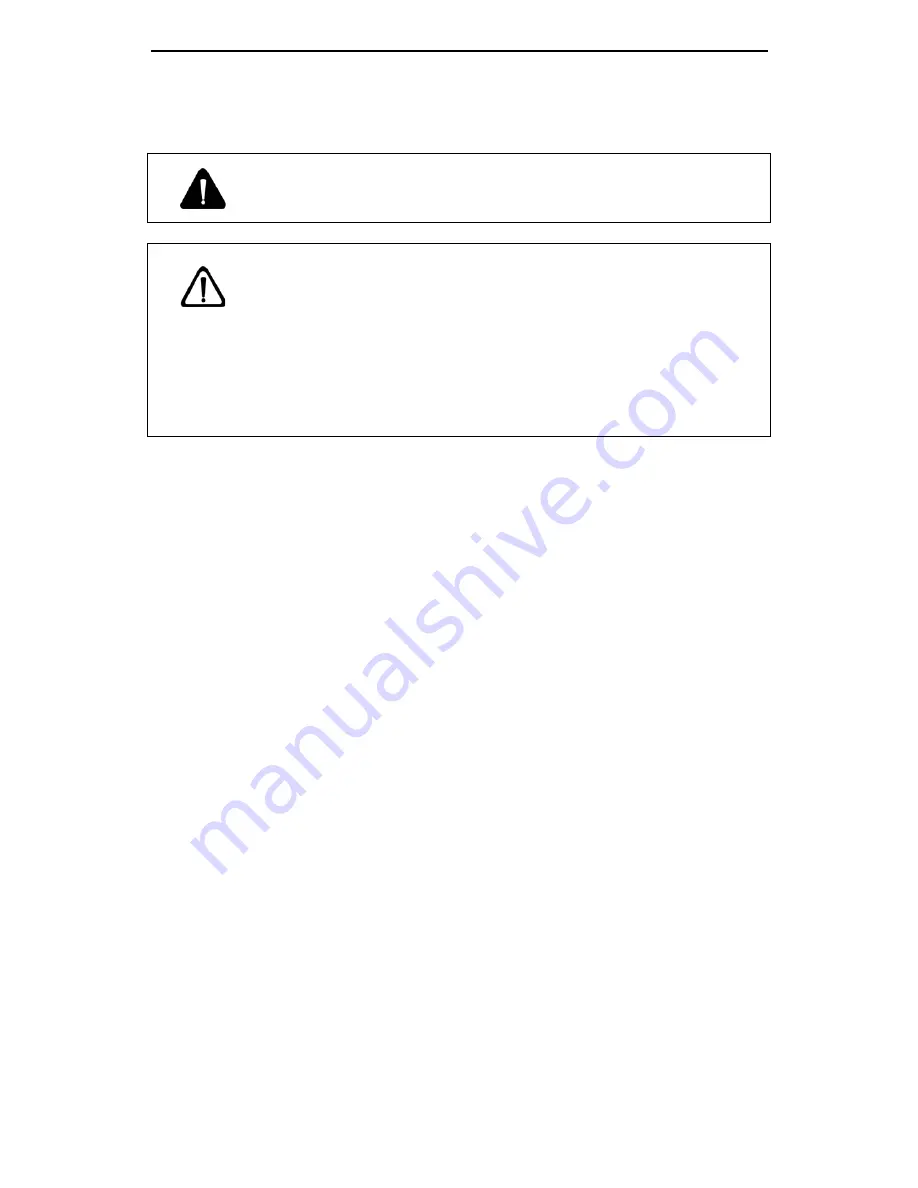
Operation Manual of INVT CHS100 AC Servo Drive 5 Running and operation
47
5.1.6 Servo enabling
Do not operate the switches with wet hand as this may
cause electric shock.
Please confirm the parameter setting before running.
Otherwise unexpected running state of the machinery may
occur;
The radiator, regenerative braking resistor, servo motor and
other components may become very hot in a period after
they are powered on and powered off. Don’t touch them!
You can enable the servo via the external servo enabling terminal (SON) or internal
servo enabling parameter (PA.03). See the function description of terminal SON and
detailed explanation of parameter PA.03 in chapter 4.5.8.3.
When servo enabling:
If no alarm occurs, the state indicator of servo will turn to green;
When the dynamic braking is triggering, you will hear light clatter;
The fan starts to run;
In the position mode, if there is no pulse command input, the servo is in
locked state;
In the speed mode, the servo motor runs at the given speed;
In the torque mode, if no torque is applied externally, the servo motor
accelerates from zero speed to the limit speed. If the external torque is
larger than the internal setting one, the servo motor maintains the state of
zero speed output;
If a servo alarm occurs, the servo status indicator will turn to red and the
servo motor will get into the inertia running state.
5.1.7 Coast to Stop / DEC to Stop of the servo
If the servo drive is in the following conditions, the servo motor will coast to a stop or
stop normally. Coast to a Stop means the drive cuts off output immediately, the motor
coasts to rest under the action of inertia, and does not keep in locked state after that.
DEC to Stop means the drive outputs reverse torque to make the motor to decelerate to
Warning
NOTE






























