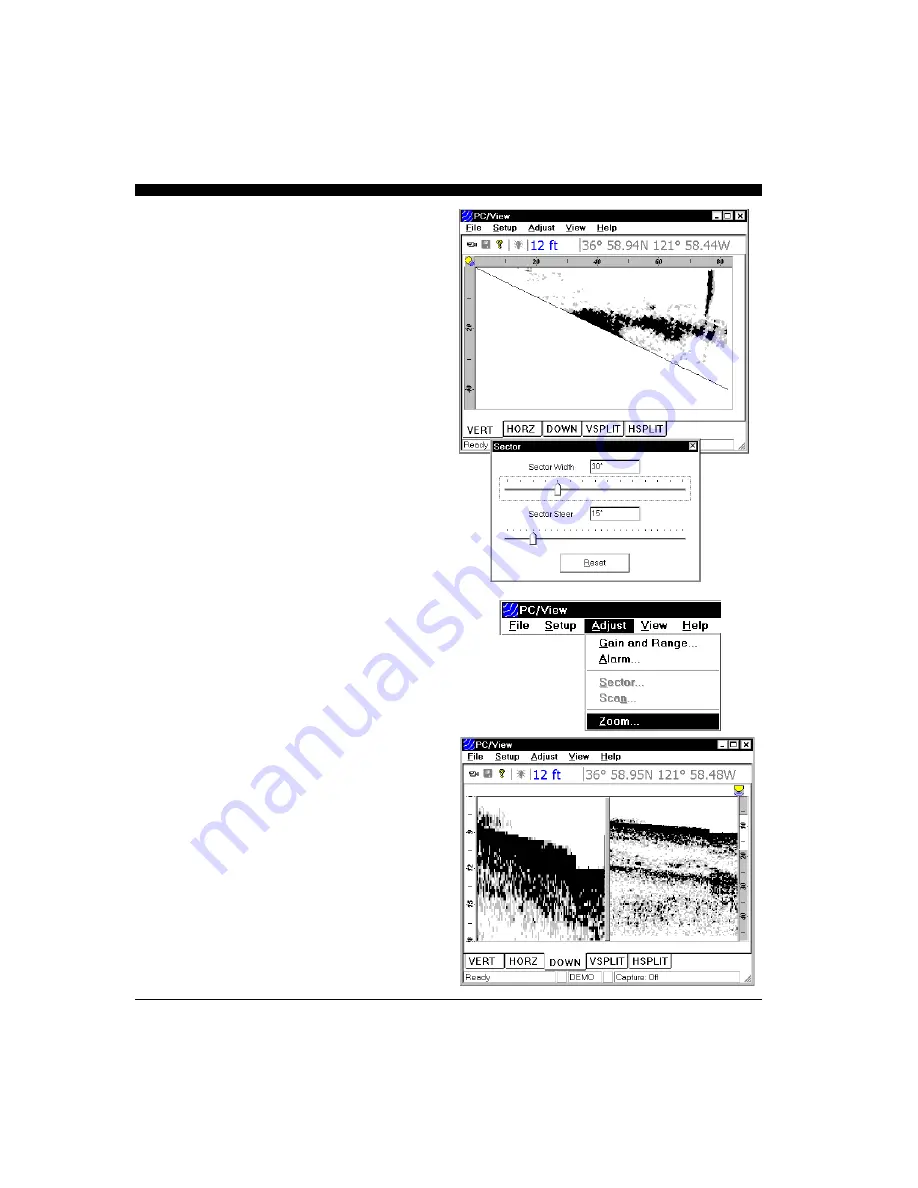
33
to a minimum of six degrees. Sector Steer defines
direction of the center of the sector. This direction is
limited by the width of the sector (i.e. a sector of 90
degrees width can only be pointed in the 45-degree
direction). Drag the slide bars to change the settings.
Scan Mode and Method
For scanned displays, PC/View provides several
scanning options. To adjust the scanning Mode and
Method, select
Scan
from the Adjust menu.
In its Normal scanning mode, PC/View will send out
30 forward beams and give medium resolution. De-
tail mode offers the maximum resolution with 90
beams. Fast mode uses 15 forward beams and pro-
vides the fastest update but the lowest resolution.
PC/View allows for two scanning methods; a tradi-
tional Swept mode and a Hopped mode where the
beam direction hops to different areas in a pseudo-
random fashion. Hopped mode is useful for getting a
faster idea of changing forward conditions, particu-
larly at short ranges.
Zoom
For the DOWN display, PC/View can show a high-
resolution Zoom of one quarter of the depth range.
The high-resolution Zoom is useful if you want to see
extra detail on the bottom or in areas above the bot-
tom.
To activate the zoom, click in the
Zoom On
box. PC/
View will split the screen and begin to display one of
the seven available zoom sections in the left half of
the display. The standard display will continue in
the right half of the window with a highlighted sec-
tion in the scale bar to show the location of the
zoomed section. Select a zoom section by moving
the slide bar up or down.
Summary of Contents for PC/View
Page 1: ...INTERPHASE INTERPHASE PC VIEW for Windows OPERATION MANUAL...
Page 54: ...54 W Warranty 6 7 55 Z Zoom 33...
Page 56: ...56...






























