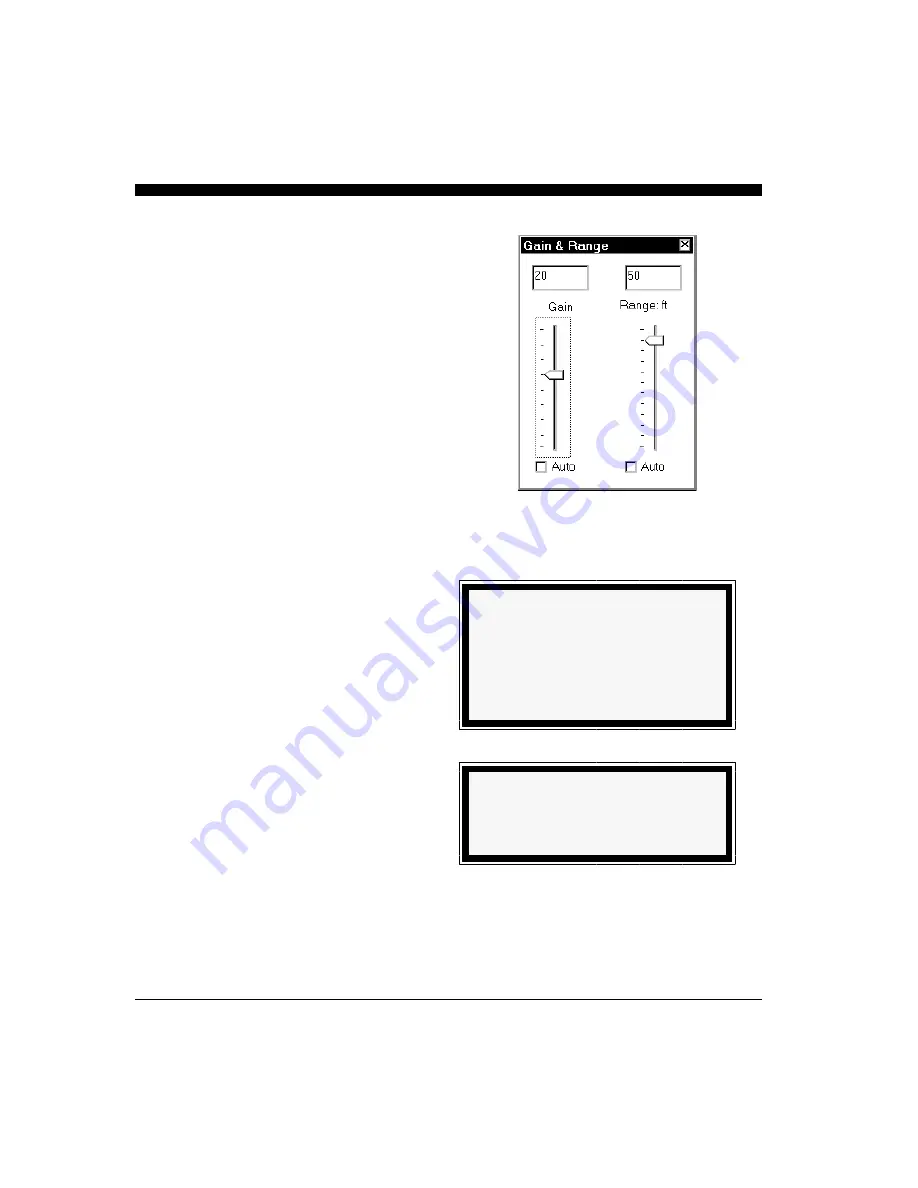
31
will display little or no data. Higher Gain numbers
will brighten the display. The Gain level required
to see a specific target will vary with target range,
water clarity and background noise. In addition,
Range changes may also require changes in Gain.
In the Auto Gain mode, PC/View will adjust the
gain level automatically depending on the strength
of the sonar signal returns. Note that it is still pos-
sible to make manual adjustments in the Auto Gain
mode, but any adjustments you make could be
changed by PC/View.
Range Adjustment
The Range is the maximum distance at which fea-
tures will be displayed by PC/View. In general,
features at greater distances will be less clearly
resolved. In addition, the water conditions will
help to determine the greatest distance at which
PC/View can accurately image features. Click on
the Auto box to turn Auto Range on and off. A
check in the box indicates that Auto Range is on.
The default setting is off.
In the manual mode, PC/View allows you to choose
one of twelve preset Ranges. Range can be varied
between 25 and 1400 feet, 8 and 420 meters, or 4
and 224 fathoms. Select the desired Range by slid-
ing the pointer on the Range bar. The default set-
ting is the minimum range (25 feet).
In the Auto Range mode, PC/View will adjust the
Range automatically to keep the bottom within the
center three-quarters of the range scale. If PC/
View cannot find the bottom, it will step through
the Ranges until the bottom is found. It is possible
to make manual adjustments in the Auto Range
mode.
Using the Alarm
PC/View provides an audible alarm to alert you to
nearby and shallow features. VERT, HORZ and
DOWN displays use independent alarm settings.
VSPLIT and HSPLIT displays use the vertical and
horizontal alarm settings, respectively.
TIP
Leave the Gain and Range and/or Alarm
boxes open if you plan to make frequent
manual adjustments. Move a box by
dragging it to a desired position on your
screen.
NOTE
Auto Gain and Auto Range are always
turned off when you exit PC/View.
Summary of Contents for PC/View
Page 1: ...INTERPHASE INTERPHASE PC VIEW for Windows OPERATION MANUAL...
Page 54: ...54 W Warranty 6 7 55 Z Zoom 33...
Page 56: ...56...






























