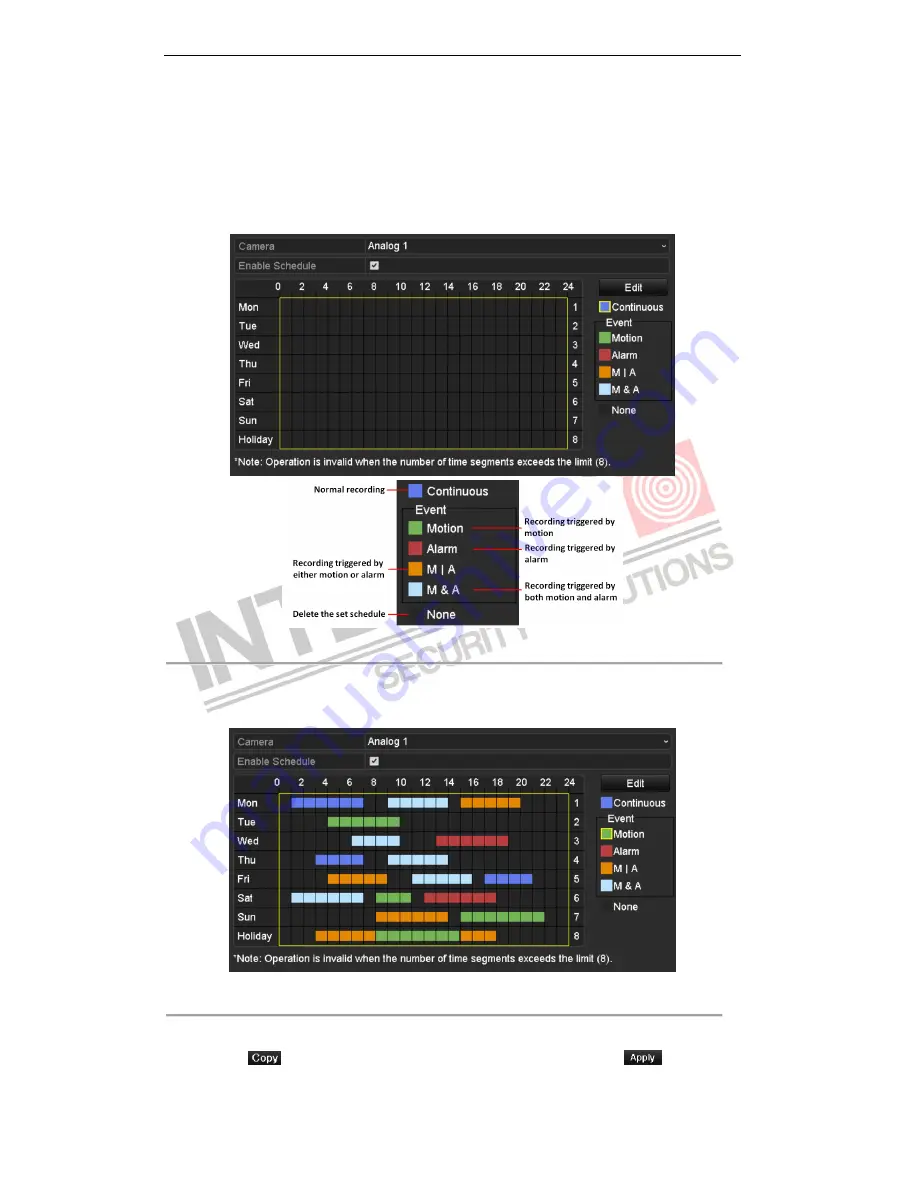
User Manual of Digital Video Recorder
55
Task 2: Draw the Schedule
Steps:
1)
Click to select a record type, including Continuous, Motion, Alarm, M | A, M & A and None.
Note:
To enable Motion, Alarm, M | A (motion or alarm) and M & A (motion and alarm) triggered
recording, you must configure the motion detection settings or alarm input settings as well. For
detailed information, refer to
Chapter 8.1
and
Chapter 8.2
.
Figure 5. 12
Draw the Schedule (1)
2)
Use the mouse to drag and draw time periods.
Note:
Up to 8 periods can be configured for each day.
Figure 5. 13
Draw the Schedule (2)
You can repeat the above steps to set schedule for other channels. If the settings can also be used to other
channels, click
, and then choose the channel to which you want to copy. Click
in the Record
Summary of Contents for I7-H0704/08/16Vh
Page 1: ...Digital Video Recorder User Manual...
Page 12: ...User Manual of Digital Video Recorder 11 Chapter 1 Introduction...
Page 21: ...User Manual of Digital Video Recorder 20 Chapter 2 Getting Started...
Page 32: ...User Manual of Digital Video Recorder 31 Chapter 3 Live View...
Page 41: ...User Manual of Digital Video Recorder 40 Chapter 4 PTZ Controls...
Page 50: ...User Manual of Digital Video Recorder 49 Chapter 5 Recording Settings...
Page 70: ...User Manual of Digital Video Recorder 69 Chapter 6 Playback...
Page 88: ...User Manual of Digital Video Recorder 87 Chapter 7 Backup...
Page 102: ...User Manual of Digital Video Recorder 101 Chapter 8 Alarm Settings...
Page 105: ...User Manual of Digital Video Recorder 104 Figure 8 6 Copy Settings of Motion Detection...
Page 108: ...User Manual of Digital Video Recorder 107 Figure 8 11 Copy Settings of Alarm Input...
Page 117: ...User Manual of Digital Video Recorder 116 Chapter 9 Network Settings...
Page 138: ...User Manual of Digital Video Recorder 137 Chapter 10 HDD Management...
Page 153: ...User Manual of Digital Video Recorder 152 Chapter 11 Camera Settings...
Page 159: ...User Manual of Digital Video Recorder 158 Chapter 12 Device Management and Maintenance...
Page 170: ...User Manual of Digital Video Recorder 169 Chapter 13 Others...
Page 181: ...User Manual of Digital Video Recorder 180 Chapter 14 Appendix...






























