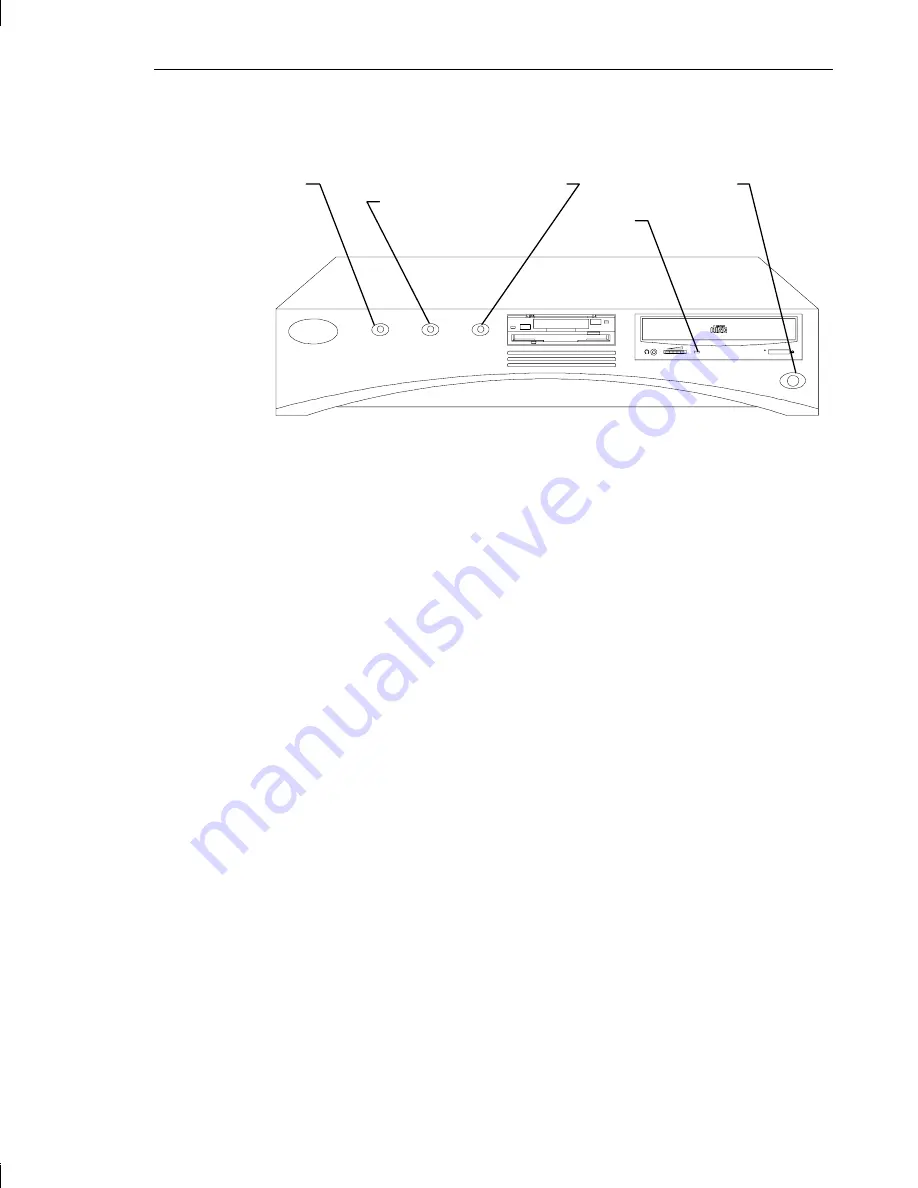
Chapter 1 - Getting Started 9
The following figure shows the front of the base unit.
➤
To start the system:
1.
Press the power switch on the base unit and the power switch on the
monitor to turn on power to the system. The following events occur:
♦
The power on LED lights green.
♦
The CD-ROM drive LED blinks green and amber.
♦
The BIOS boot screen displays the American Megatrends logo.
♦
The boot screen displays.
2.
At the initial Windows NT boot screen, select the following option:
Windows NT Workstation 3.51 [VGA Mode]
After additional messages display, Windows NT Workstation starts in
VGA mode, allowing you to log on and configure your system’s date,
time, and video display.
3.
Press
CTRL
+
ALT
+
DELETE
to display the Windows NT Workstation
logon dialog. The first time the logon dialog displays,
Administrator
displays in the Username box. The From and
Password boxes are blank.
4.
Select OK or press
ENTER
to log on to Windows NT Workstation. For
instructions to create a user account and join a workgroup or domain,
refer to the online Windows NT Workstation System Guide.
Reset
Disk
Power
Power
Switch
Activity
On LED
Switch
LED
CD-ROM
LED
Summary of Contents for TDZ-300
Page 1: ...TDZ 300 TDZ 400 Desktop Setup and Maintenance Guide March 1996 ...
Page 28: ...14 Chapter 1 Getting Started ...
Page 44: ...30 Chapter 3 Opening and Closing the Base Unit ...
Page 68: ...54 Chapter 4 Maintaining the System ...
Page 84: ...70 Chapter 5 Upgrading the System ...
Page 110: ...96 Chapter 8 Troubleshooting ...
Page 132: ...118 Appendix B Hardware Information ...
Page 136: ......






























