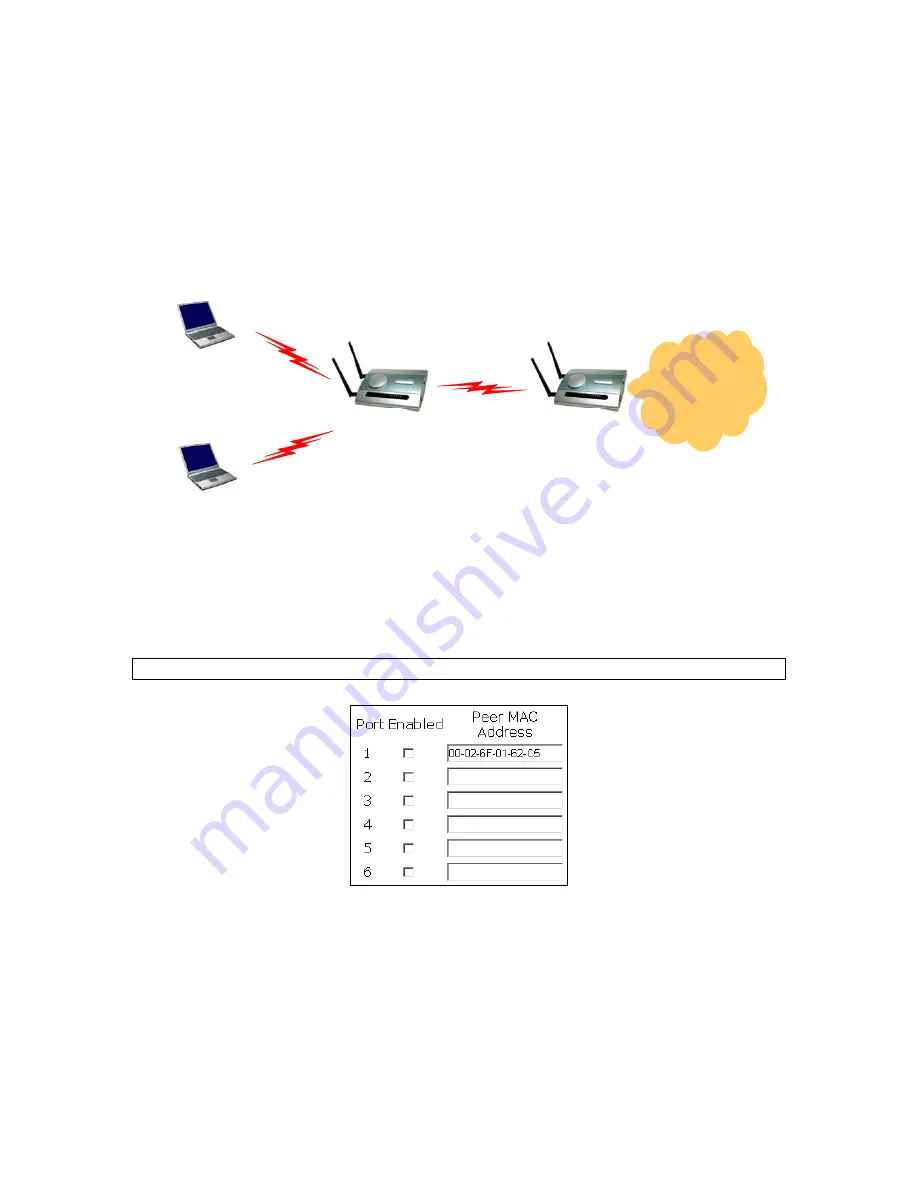
If the
by-number-of-users
policy is selected, a new wireless user can only associate with an AP that
has the smallest number of associated wireless users in the group. On the other hand, if the
by-traffic-load policy
is selected, a new wireless user can only associate with an AP that has the less
traffic load in the group.
3.5.1.3. Wireless Distribution System
LAN
AP 2
Notebook
Computer
AP 1
WDS
Fig. 41. Wireless Distribution System.
Traditionally, access points are connected by Ethernet. By Wireless Distribution System (WDS), APs
can communicate with one another wirelessly. For example, in Fig. 41, AP 2 acts as an access point
for the notebook computers and it forwards packets sent from the notebook computers to AP 1
through WDS. Then, AP 1 forwards the packets to the Ethernet LAN. Packets destined for the note-
book computers follow a reverse path from the Ethernet LAN through the APs to the notebook com-
puters. In this way, AP 2 plays a role of “AP repeater”.
NOTE:
A WIASA can have up to
6
WDS links to other WIASAs, APs, or wireless bridges.
Fig. 42. Wireless Distribution System settings.
To enable a WDS link:
1.
Specify the MAC address of the AP or wireless bridge at the other end of the WDS link.
2.
Select the corresponding
Enabled
check box.
For example, assume you want a WIASA and an AP with MAC addresses 00-02-65-01-62-C5 and
00-02-65-01-62-C6, respectively, to establish a WDS link between them. On WIASA
37
















































