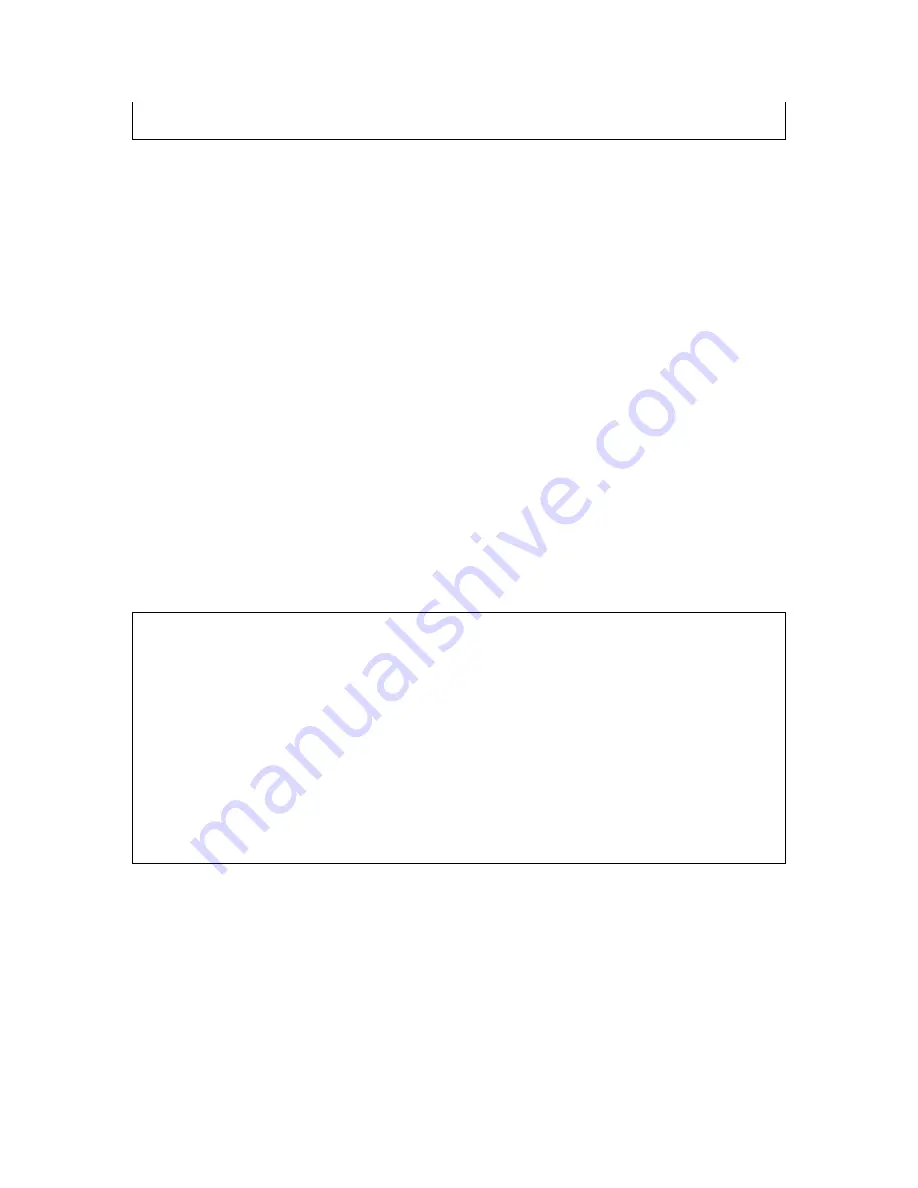
switch on the side plate of the WIASA (if it exists), flip the switch until the
WAN
LED indicator
lights on.
To connect the WIASA with a V.90 modem or ISDN TA:
1.
Plug one connector of a
normal
RS232 cable to the RS232 (
COM)
port of the WIASA.
2.
Plug the other connector of this cable to the RS232 port of the V.90 modem or ISDN TA. Refer
to the user’s manual of the modem or TA if necessary.
2.7. Setting up Client Computers
Before the client computers can use the services provided by the WIASA, their TCP/IP settings must
be configured adequately to match those of the WIASA. Furthermore, for wireless client computers,
their IEEE 802.11b-related settings must also match those of the WIASA.
2.7.1. Configuring IEEE 802.11b-Related Settings
Before the TCP/IP networking system of a wireless client computer can communicate with other hosts,
the underlying wireless link must be established between this wireless computer and a WIASA.
To establish a wireless link to a WIASA:
1.
Launch the configuration/monitoring utility provided by the vendor of the installed WLAN NIC.
2.
Use the utility to make appropriate
Operating Mode
,
SSID
and
WEP
settings.
NOTE:
A client must be in
infrastructure
mode, so that it can associate with a wireless access point
or broadband router.
NOTE:
The SSID of the wireless client computer and the SSID of the WIASA must be identical. Or,
in case the
SSID broadcasts
capability of the WIASA is enabled (by default), the SSID of the wire-
less client computer could be set to “any”.
NOTE:
Both the wireless client computer and the WIASA must have the same WEP settings for them
to communicate with each other.
NOTE:
For better wireless security, IEEE 802.1x capability of the WIASA must be enabled so that
only authenticated wireless users can access the wireless network. Refer to the IEEE 802.1x-related
white papers on the accompanying CD-ROM for more information about deploying secure WLANs
with IEEE 802.1x support.
2.7.2. Configuring TCP/IP-Related Settings
Use
Windows Network Control Panel Applet
to change the TCP/IP settings of the client computers,
so that the IP addresses of the client computers and the IP address of the WIASA are in the same IP
subnet.
If a client computer is originally set a static IP address, you can either change its IP address to match
the IP address of the WIASA, or select an automatically-obtain-an-IP-address option if the DHCP
server functionality of the WIASA is enabled.
16






























