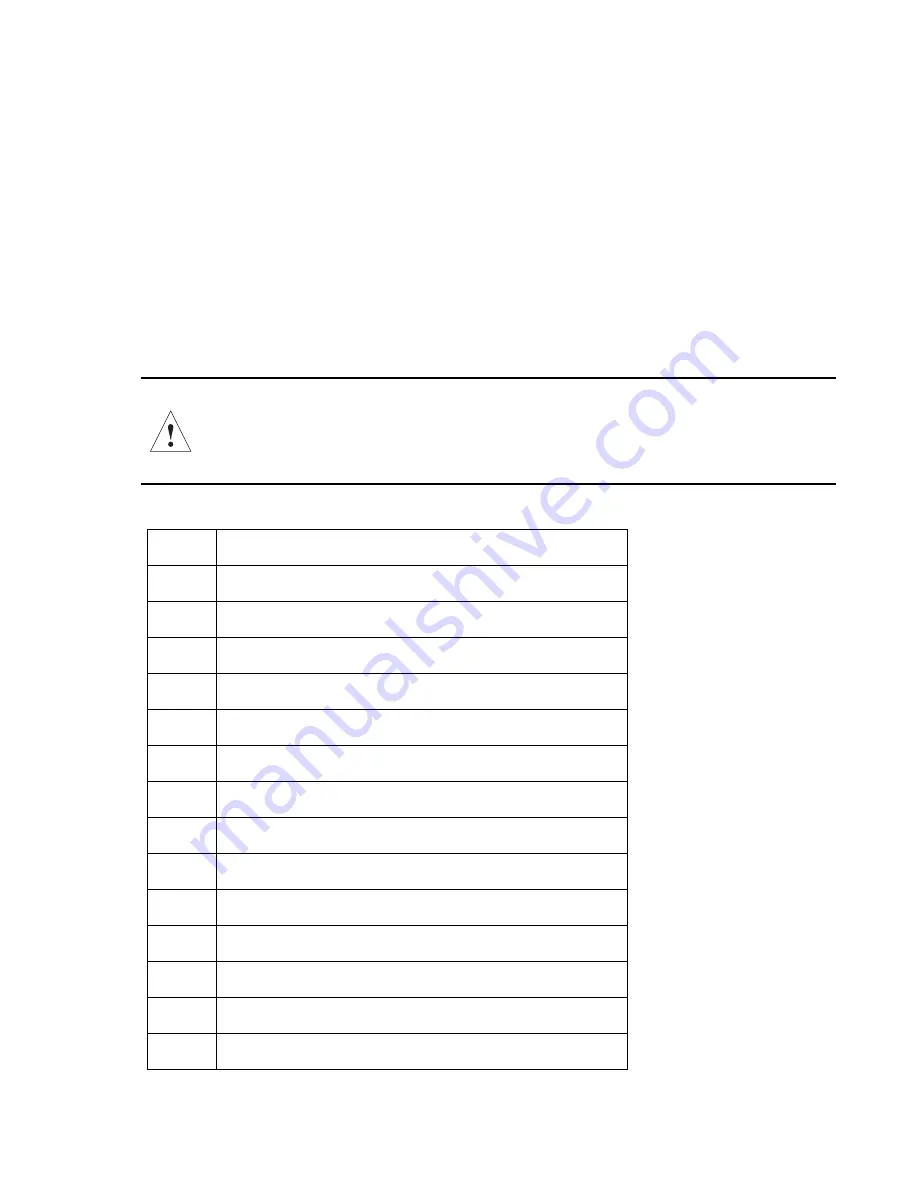
3. Configuration
35
Cuttable Trace Options and Locations
The ZT 5504 contains several cuttable traces (zero
Ω
shorting resistors) that allow the user to
configure certain options not configurable through the BIOS Setup Utility. The "
Cuttable Trace
Locations
" figure shows the placement of the ZT 5504's cuttable traces. The "
Cuttable Trace
Locations
" table provides a quick cross-reference for the cuttable trace descriptions that follow.
There are two types of cuttable traces on the ZT 5504: single-option and double-option.
Single
option cuttable traces
are implemented using 0603 surface mount pads. A zero
Ω
shorting
resistor is then soldered between these pads to make the connection.
Double option cuttable
traces
(CTx, CTy, CTz) are implemented using three 0603 size surface mount pads. The
zero
Ω
shorting resistor is then soldered between one set of pads, depending on the chosen
option.
CAUTION:
The ZT 5504 has additional cuttable traces not documented in this manual.
These should not be modified by the user. Modifications to documented cuttable traces
should only be performed by a qualified technician familiar with surface mount soldering
techniques. The product warranty is voided if the board is damaged by customer
modifications.
Cuttable Trace Definitions
CT# Description
CT15
USB0 (J8) chassis GND to logic GND
CT16
Revision ID bit 0
CT17
Left ejector chassis GND to logic GND
CT18
COM1 (J10) chassis GND to logic GND
CT19
VGA (J6) chassis GND to logic GND
CT21
Ethernet A (JA4) chassis GND to logic GND
CT22
USB1 (J9) chassis GND to logic GND
CT23
Right ejector chassis GND to logic GND
CT24
Ethernet B (J17) chassis GND to logic GND
CT27
Revision ID bit 3
CT28
Revision ID bit 2
CT29
Revision ID bit 1
CT31
USB1- front or rear routing
CT32
USB1+ front or rear routing
Artisan Technology Group - Quality Instrumentation ... Guaranteed | (888) 88-SOURCE | www.artisantg.com















































