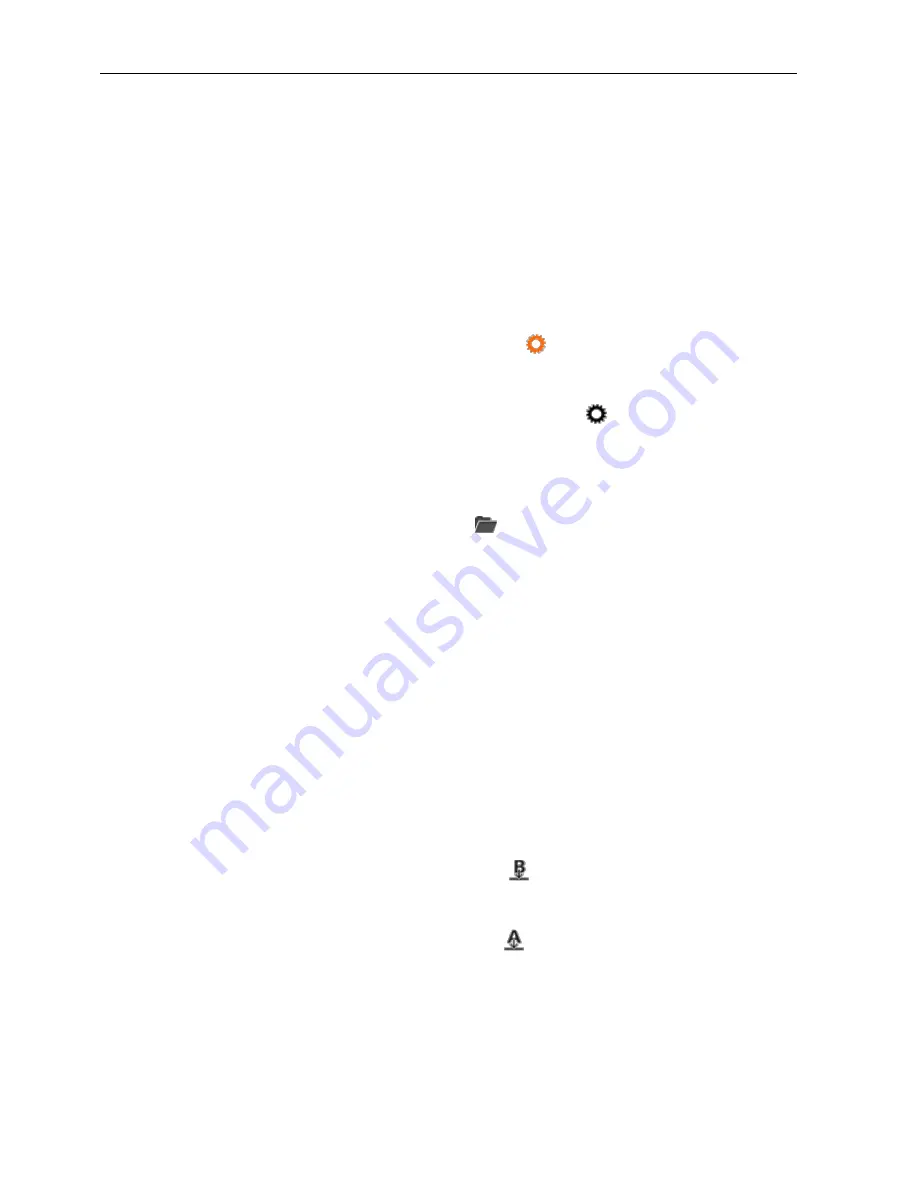
SCR
Operating Principle
39
10.3.3
Using several profiles
The versatile possible applications of the router suggest the use of several profiles.
The following sections describe the profile handling.
10.3.3.1
Storing a profile
Settings made in the opened profile are stored in this profile with a click on the but-
ton "OK". They will not become effective in the running profile with this. They be-
come only effective if the opened profile is activated, i.e. made the running profile.
10.3.3.2
Activating a profile
A click on the button with the blinking gear symbol
in the title bar activates the
opened profile, i.e. it becomes the running profile.
A stored profile can be activated and opened in the "Administration" menu on the
"Profiles" page by clicking the button with the gear symbol
behind the respec-
tive profile.
10.3.3.3
Opening a profile for editing
A stored profile can be opened in the "Administration" menu on the "Profiles" page
by clicking the button with the folder symbol
behind the respective profile.
10.3.3.4
Creating a profile
A new profile can be created from:
•
the running profile
•
stored profiles
•
the default settings
For this, you need to make the correspondent selection in the "Administration"
menu on the "Profiles" page behind "Create profile from". The new profile will be
created with a click on the button "OK" and it appears in the list of profiles.
The profile can then be given a descriptive name. It must first be opened to edit it.
10.3.3.5
Exporting a profile
Profiles stored on the router can be exported to the computer, i.e. downloaded in
the "Administration" menu on the "Profiles" page.
A click on the button for the binary file download
behind the respective profile
downloads the profile as a binary file. This is recommended to archive the profile or
transmit it to another router, e.g. a backup device.
A click on the button for the ASCII file download
behind the respective profile
downloads the profile as an ASCII configuration file. This is recommended if the
profile is to be edited manually on the computer.





























