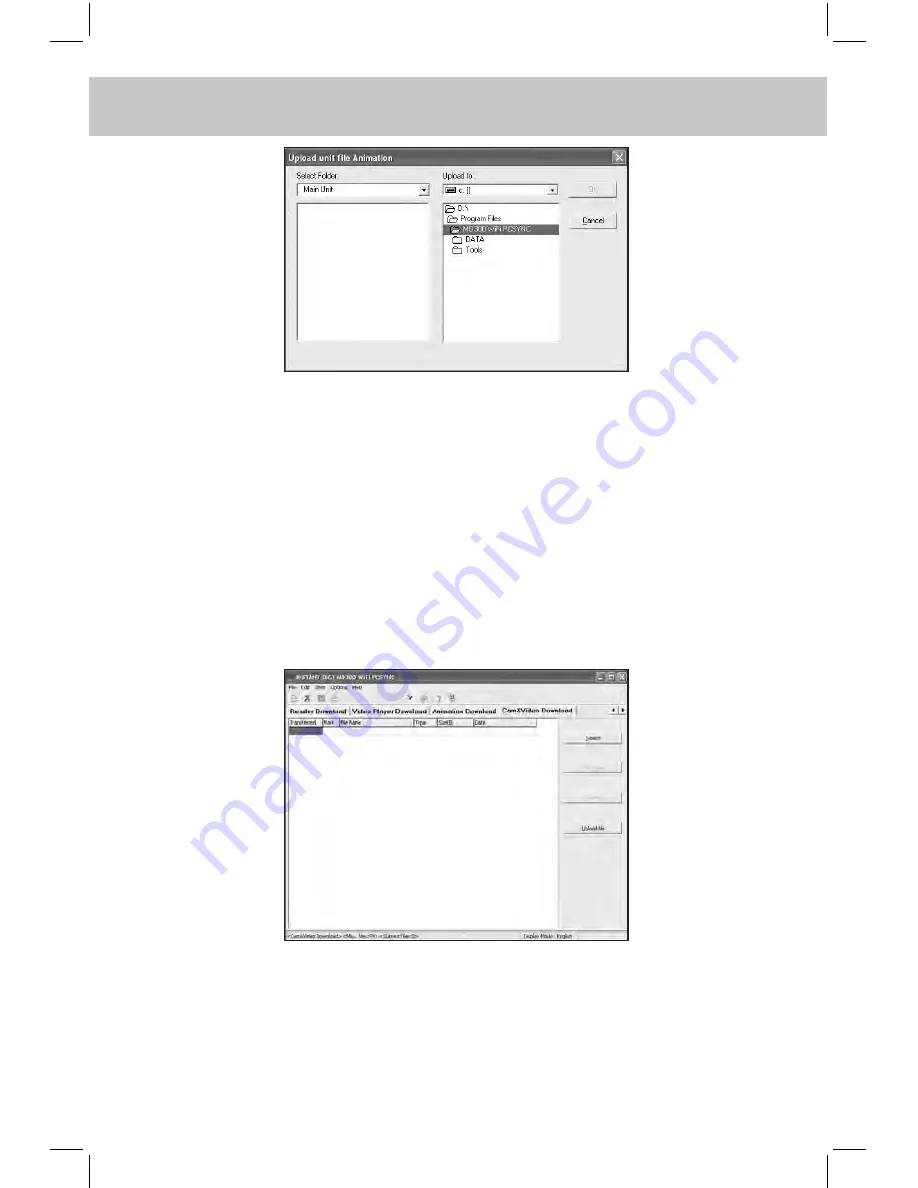
223
CHAPTER 7 PCSynC And downloAd PRogRAm
choose the file you want to upload (*.swf file), then select the com-
puter folder and click “OK”. If upload is done successfully, a pop-up
message “Upload...successfully!” will appear. Click “OK” to confirm.
7.1.15 operations in “Cam & Video download”
You can upload the videos to the computer from Cam & Video through
the operations in “Cam & Video Download”.
A. In download Main Window, click “Cam & Video Download” button
to view the following screen:
a. In the file list area, you can view the file you want to transfer and
its property.
b. Click “Search”, “Download”, “Delete” or “Upload file” buttons to add,
download, delete or upload files respectively.






























