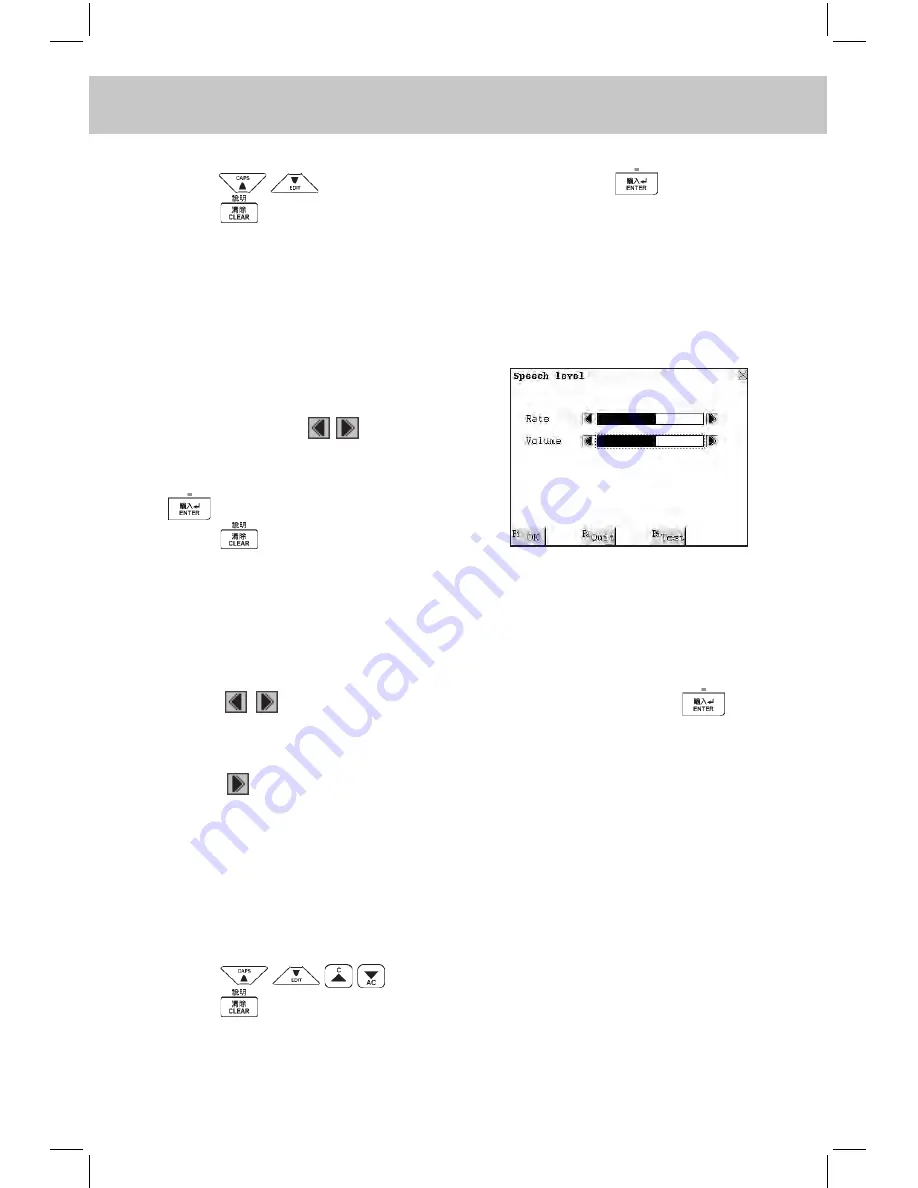
CHAPTER 6 TOOLS
170
Choose “Recognition Rate”.
Press
to select the desired rate, then press
to confirm.
Press
to exit.
6.12.16 Speech Level
To set the Rate and Volume of speech. After setting it, you can touch
[F5Test] for testing.
Enter “Speech Level”.
Touch screen to select “Rate” or
“Volume”. Touch to adjust the
setting.
Touch [F5Test] for testing, then press
to confirm.
Press
to exit.
6.12.17 Repeat Time/ Guidance Mode Setting
Select “Repeat Time Setting for Language Learn”.
Can be set as “1-99”. (The default setting of repeat time is 3.)
Touch or numeric key to set repeat time, then press
to
confirm.
Touch to choose your favorite mode of Guidance: single mode or
cycle mode. (The default setting of Guidance Mode is single mode.)
6.12.18 Brief of Function
In this application, the brief of function of the unit is described.
Enter “Brief of Function”.
Press
to view the content.
Press
to exit.






























