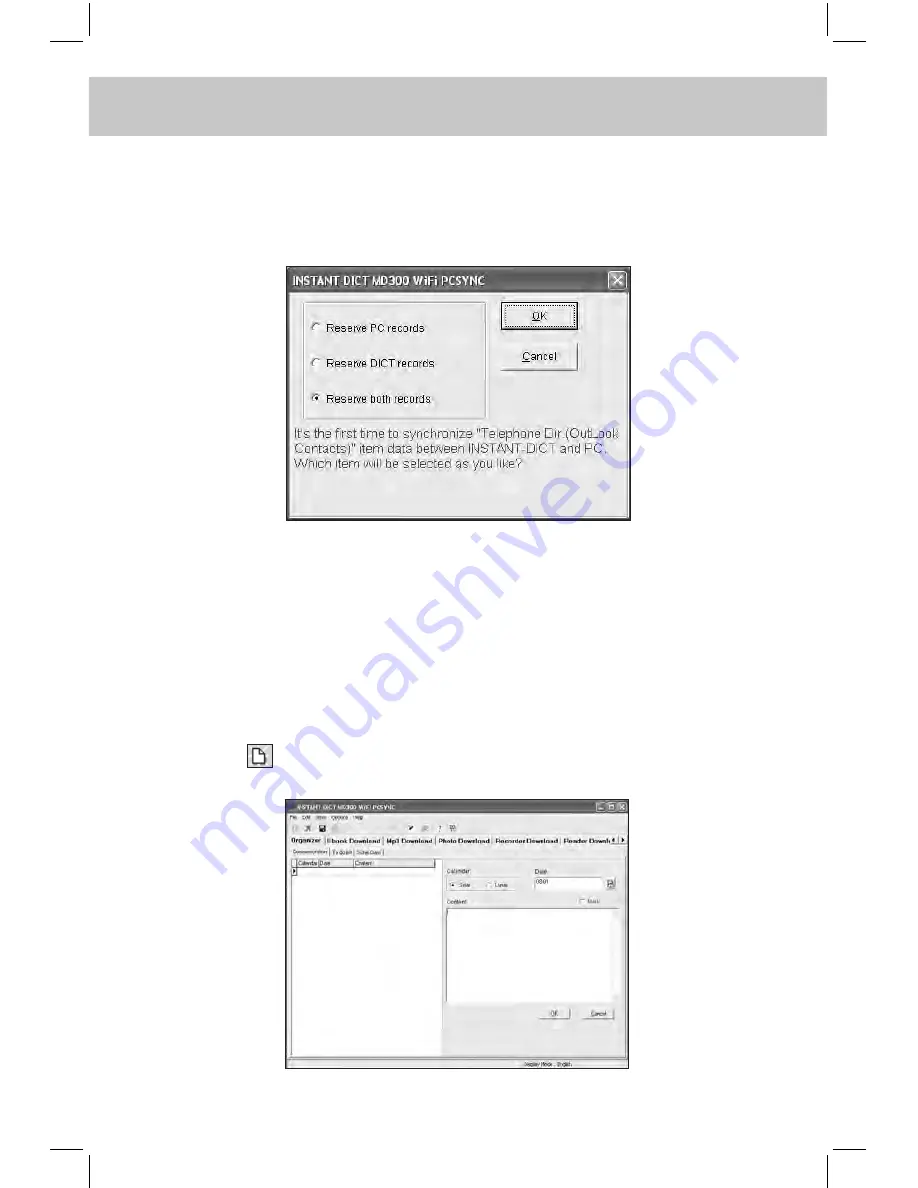
CHAPTER 7 PCSynC And downloAd PRogRAm
192
Note: 1. Too long latency time between clicking [OK] and [Start] may
lead to unsuccessful connection.
2. If a message asking you to input password during first time PC
Synchronization, you must input the password to continue.
3. If it is the first time synchronization, the follow screen will appear:
B. Under the window of “Organizer”, click “File”, “Edit”, “Item”, “Options”
and “Help” to view the pull-down items.
Click the related hot icons to carry out relevant functions.
Click the desired function to display the specific items and you can
view, search, edit, add or delete the record.
C. Take “Commemoration” as example to introduce all the functions
respectively.
a. New Record
Click
(or choose “New Record” from “File”) to enter the input
screen shown below:






























