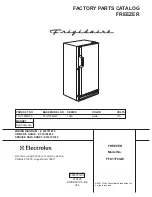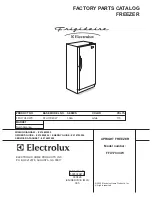Part name
How to do
Descriptive Picture
M ot or Fa n
1. Unscrew 6 screws of cover compressor.
2. Remove 1 screw and disengae the housing
connector. (Refer to the picture)
3. Remove the hooker of support circuit motor by
lifting the hooker up and pulling it out.
4. Remove the screw with a flatblade screwdriver.
(Refer to the picture)
3 . Full disa sse m bly a nd a sse m bly
To do list
3 -2 8 . M a chine Com pa r t m e nt
Summary of Contents for AW3-PJT
Page 17: ...1 7 Principle Of Freezer 1 Product Information To do list https appliancetechmanuals com ...
Page 182: ...6 1 PCB Layout w ith part position 6 PCB Diagram To do list https appliancetechmanuals com ...
Page 188: ...7 Wiring Diagram To do list 7 1 Model RFG295AA BETTER https appliancetechmanuals com ...
Page 189: ...7 Wiring Diagram To do list 7 2 Model RF4287AA BEST https appliancetechmanuals com ...
Page 190: ...7 Wiring Diagram To do list 7 3 Model RFG299AA 7 LCD https appliancetechmanuals com ...
Page 191: ...7 Wiring Diagram To do list 7 4 Model RFG294AA SEARS https appliancetechmanuals com ...
Page 194: ...8 2 CIRCUIT DIAGRAM 8 2 1 Main To do list 8 Schematic Diagram https appliancetechmanuals com ...
Page 208: ...The End Thank you https appliancetechmanuals com ...