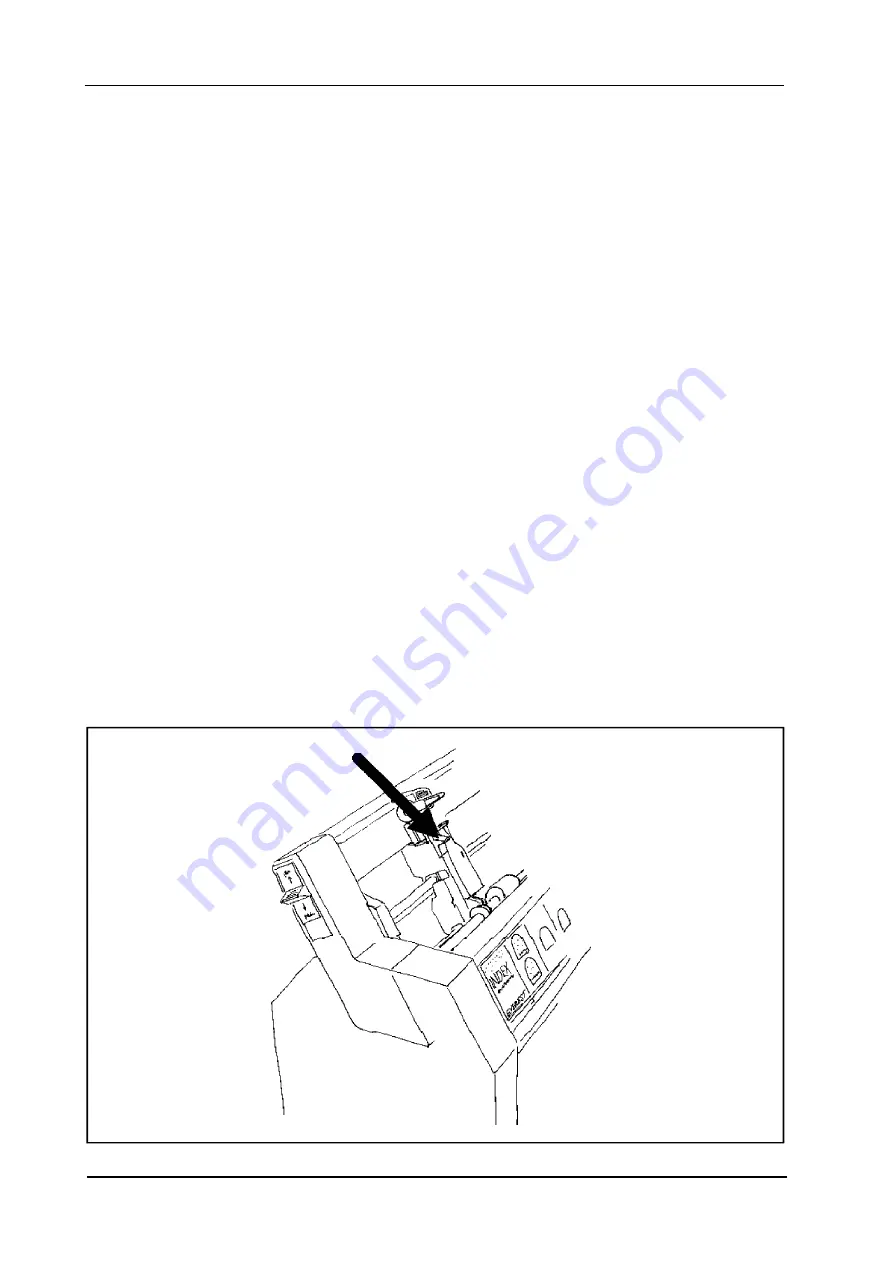
Index Braille Printer Company
Manual Index Everest-D
Version 4.32
Page 6
2.
Before start printing.
2.1
How to use this manual.
This manual is organized in 9 chapters, with a table of contents and an index.
Chapters 1-3 includes the basic information to get the printer up and running.
We recommend that you read chapters 1-3 before you start the printer.
Chapters 4-8 includes information about the different detailed functions of the Everest.
Chapter 9 is an Appendix for the control sequences in the Pro-printer emulation.
3
Operating the printer
This chapter is a short-hand manual that explains how to run the printer.
3.1
How to start up.
3.1.1
Load paper.
1. Adjust the sheet feeder to the correct paper width by adjusting the left paper mechanism.
Don't forget to lock it.
2. Release the pick-up rollers, by moving the control on the button on the side of the sheet
feeder upwards and fill it with paper. Move the control back down. If you intend to use
normal Braille paper the sheet feeder must be in CARD position.
When using normal (90 gram/m2) paper, the sheet feeder must be in the position SHEET.
To change between SHEET and CARD, move the buttons on the front of the sheet feeder.





















