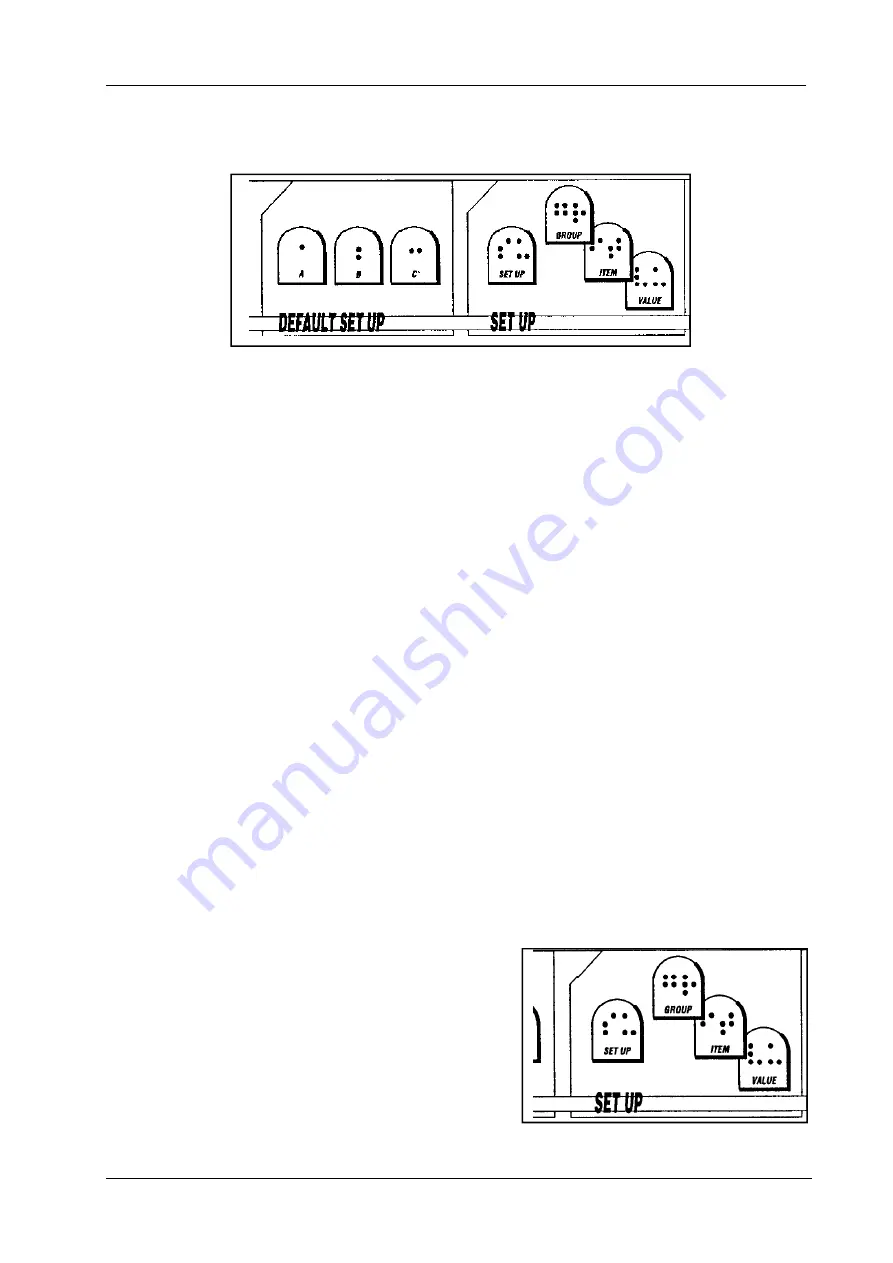
Manual Index Everest-D
Index Braille Printer Company
Page 15
Version 4.32
5.
Setup commands.
5.1
Default setup = A/B/C.
Everest has three different setup parameter settings stored as DEFAULT SETUP A,B and C.
To select DEFAULT SETUP press A,B or C. If Setup is set NOT OPEN, press A,B or C while
you power up the printer. Everest will echo SETUP A LOADED. All changes that are made in
the setup is stored in the active default setup.
5.2
Setup.
The group of setup keys includes four keys SETUP, GROUP, ITEM and VALUE.
5.2.1
Change Setup.
To activate SETUP, press SETUP, Everest will echo CHANGE SETUP A. (A referring to active
setup, A,B or C.)
The changes you make in the printer setting will be stored in the active DEFAULT SETUP A,B
or C. It is not possible to change in a non active default setup. If you want to interrupt without
saving your changes in the setup, just turn off the printer before you end the setup mode.
The keys GROUP, ITEM and VALUE are organized in a tree structure where GROUP is the
selection of four major groups, ITEM is the different items to change in each group and VALUE
is the value that is possible to select in each item. (See also 5.8)
Pressing the Help key in Setup mode, will give printout of the new settings in setup, even then the
value is not stored. The Braille table will not be printed.
5.2.2
Setup keys.
5.2.2.1
Group.
GROUP includes four different groups of parameters,
BRAILLE CODE, SERIAL COMMUNICATION,
PAGE LAYOUT and OPTION. When pressing
GROUP several times you will toggle between these
four groups, in a similar way as in ITEM and VALUE.






























