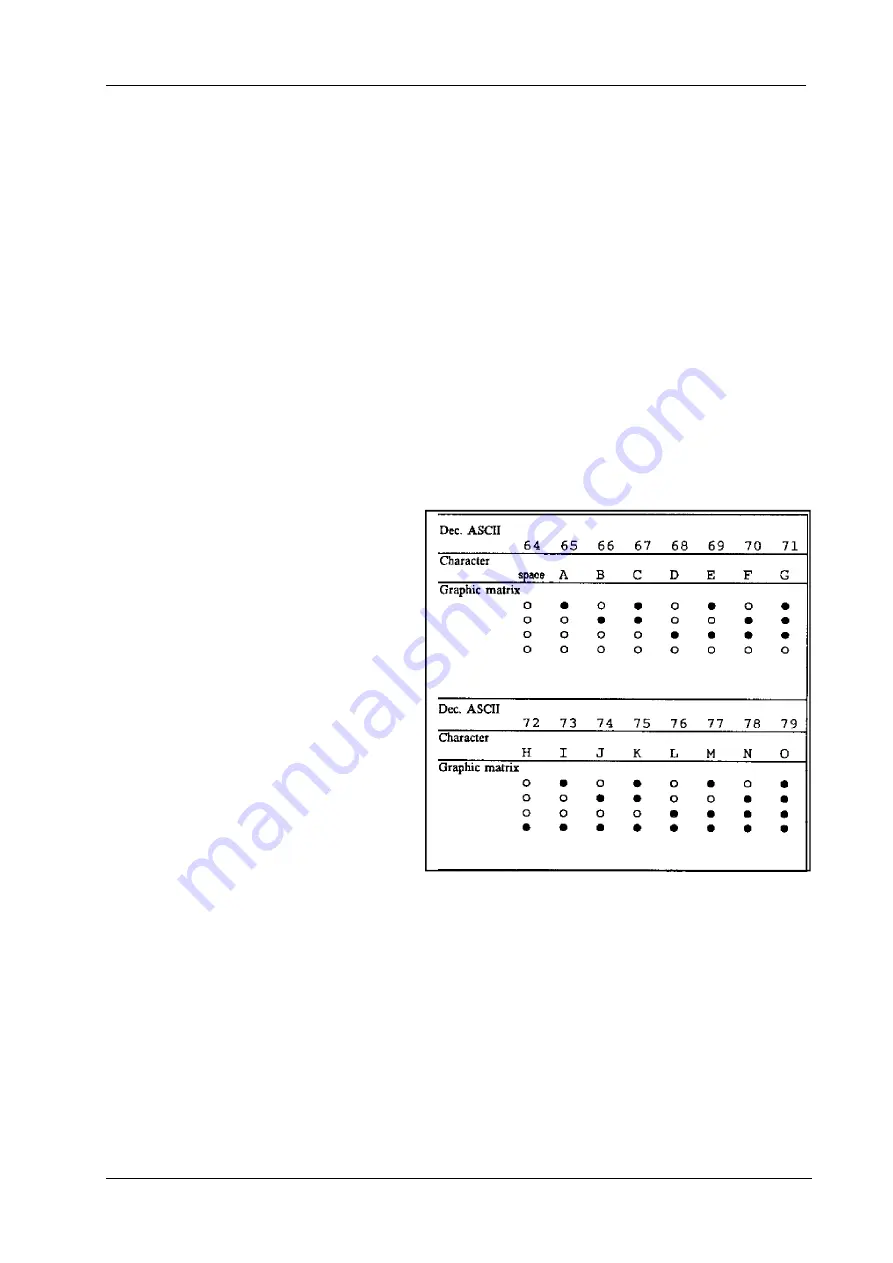
Manual Index Everest-D
Index Braille Printer Company
Page 37
Version 4.32
8.
Graphic.
8.1
Graphic modes.
With the EVEREST it is possible to produce graphic printouts. There are three different graphic
modes in EVEREST. The modes are 4-dot graphic mode, 6-dot graphic mode, general graphic
mode and printout for graphic files, created for VersaPoint printers. The printer is set in graphic
mode by an ESC sequence. The ESC sequences for each graphic mode are described later in this
chapter.
Note!
Graphic printout will be printed in singlesided mode. If a textfile contents a graphic picture,
Everest will automatically reformat the connecting pages.
8.1.1
4-dot graphic
mode.
In this mode the 4 least significant bits in
the ASCII-code are translated to a graphic
matrix, containing 4 dots. This table
shows the translation between the ASCII-
code and the graphic matrix.
To activate: ESC Ctrl G.
The printer is now set in 4-dot graphic
mode.
All characters are translated according to
the 4-dot table.
To deactivate: ESC Ctrl F
8.1.2
6-dot graphic mode.
The printer uses the character representation in US computer Braille. A number of programs on
the US market are designed for production of Braille graphics based on US computer Braille.
Index 6-dot mode works in a similar way based upon the 6 dot US computer Braille but with
graphic distance between the Braille cells.
To activate: ESC Ctrl A
The printer is now set in 6-dot graphic mode.
All characters are translated according to the US computer Braille table.



























