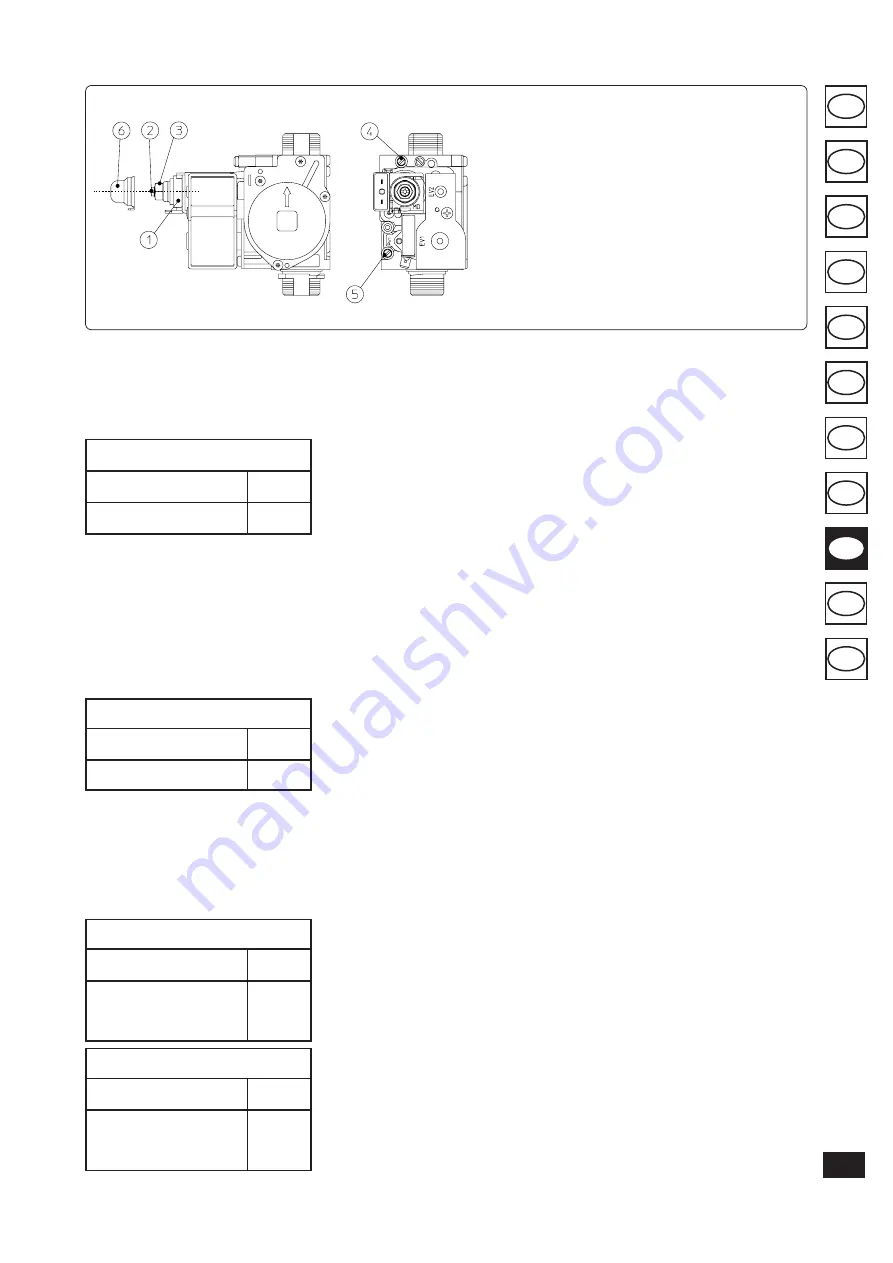
155
TR
SI
CZ
HU
RO
PL
RU
UA
SK
ES
IE
Heating switch-on delay request from room
thermostat and remote control.
The boiler is
set to switch-on immediately after a request. In
the case of particular systems (e.g. area systems
with motorised thermostatic valves etc.) it could
be necessary to delay switch-on.
Heating switch-on delay request from
room thermostat and remote control (P8)
Range of values which can
be set
Parameter
0 - 20 (0 - 10 minutes)
(01 equals 30 seconds)
0
(0’)
DHW ignition delay.
The boiler is set to switch-
on immediately after a request. for DHW In
the case of coupling with solar storage tanks
positioned upstream from the boiler, it is pos-
sible to compensate the distance of the storage
tank in order to allow the hot water to reach the
utility, setting the necessary time and therefore
verifying that the water is hot enough (see Par.
Solar panels coupling).
Solar mode (P9)
Range of values which can
be set
Standard
setting
0 - 20 seconds
0
Gas type selection.
The setting of this function
is used to adjust the boiler in order to function
with the correct type of gas.
To access this regulation, once having entered
the programming mode, press the button (2)
for 4 seconds. To exit, press button (2) again
4 seconds.
Gas type selection (G1)
Range of values which can
be set
Standard
setting
nG - Methane
lG - LPG
Ci - China
The same
as the type
of gas be-
ing used
Ignition power (G2)
Range of values which can
be set
Standard
setting
0 - 70 %
Set
according
to factory
inspection
3.6 CONVERTING THE BOILER TO
OTHER TYPES OF GAS.
If the boiler has to be converted to a different gas
type to that specified on the data plate, request
the relative conversion kit for quick and easy
conversion.
Boiler conversion must be carried out by a
qualified technician (e.g. Immergas After-Sales
Technical Assistance Service).
To convert to another type of gas the following
operations are required:
- remove the voltage from the appliance;
- replace the main burner injectors, making sure
to insert the special seal rings supplied in the
kit, between the gas manifold and the injec-
tors;
- apply voltage to the appliance;
- use the boiler push button control panel to
select the gas parameter type (G1) and select
(
Ng
) in case of Methane supply or (
Lg
) in the
case of LPG;
- adjust the boiler nominal heat output;
- adjust the boiler minimum heat power;
- adjust the boiler nominal heat output in heating
phase;
- adjust (eventually) the maximum heating
power;
- seal the gas flow rate regulation devices (if set-
tings are modified);
- after completing conversion, apply the sticker,
present in the conversion kit, near to the data-
plate. Using an indelible marker pen, cancel the
data relative to the old type of gas.
These adjustments must be made with reference
to the type of gas used, following that given in
the table (par. 3.18).
3.7 CHECKS FOLLOWING
CONVERSION TO ANOTHER TYPE
OF GAS.
After making sure that conversion was carried
out with a nozzle of suitable diameter for the
type of gas used and the settings are made at the
correct pressure, check that:
- there is no flame in the combustion chamber
- the burner flame is not too high or low and that
it is stable (does not detach from burner)
- the pressure testers used for calibration are
perfectly closed and there are no leaks from
the gas circuit.
N.B.:
all boiler adjustment operations must be
carried out by a qualified technician (e.g. Immer-
gas After-Sales Technical Assistance). Burner ad-
justment must be carried out using a differential
“U” or digital type manometer connected to the
gas valve outlet pressure point (part. 4 Fig. 3-3),
keeping to the pressure value given in the table
(Par. 3.18) according to the type of gas for which
the boiler is prepared.
Fig. 3-3
Key:
1 - Coil
2 - Minimum power adjustment screws
3 - Maximum power adjustment nut
4 - Gas valve outlet pressure point
5 - Gas valve inlet pressure point
6 - Protection hood
GAS SIT 845 Valve
Summary of Contents for MINI NIKE 24 3 E
Page 2: ......
Page 21: ...19 PL ES TR SI CZ HU RO IE RU UA SK Fig 3 5 4 4 5 6 6 d d c ...
Page 39: ...37 TR SI CZ HU RO IE RU UA SK ES PL Rys 3 5 4 4 5 6 6 d d c ...
Page 56: ...54 PL SI CZ HU RO IE RU UA SK ES TR Şek 3 5 4 4 5 6 6 d d c ...
Page 73: ...71 TR SI PL HU RO IE RU UA SK ES CZ Obr 3 5 4 4 5 6 6 d d c ...
Page 90: ...88 TR PL CZ HU RO IE RU UA SK ES SI Sl 3 5 4 4 5 6 6 d d c ...
Page 107: ...105 TR SI CZ PL RO IE RU UA SK ES HU 3 5 ábr 4 4 5 6 6 d d c ...
Page 124: ...122 TR SI CZ HU RO IE PL UA SK ES RU Илл 3 5 4 4 5 6 6 d d c ...
Page 141: ...139 TR SI CZ HU PL IE RU UA SK ES RO Fig 3 5 4 4 5 6 6 d d c ...
Page 160: ...158 TR SI CZ HU RO PL RU UA SK ES IE Fig 3 5 4 4 5 6 6 d d c ...
Page 177: ...175 TR SI CZ HU RO IE RU UA PL ES SK Obr 3 5 4 4 5 6 6 d d c ...
Page 194: ...192 TR SI CZ HU RO IE RU PL SK ES UA Мал 3 5 4 4 5 6 6 d d c ...
Page 197: ......
















































