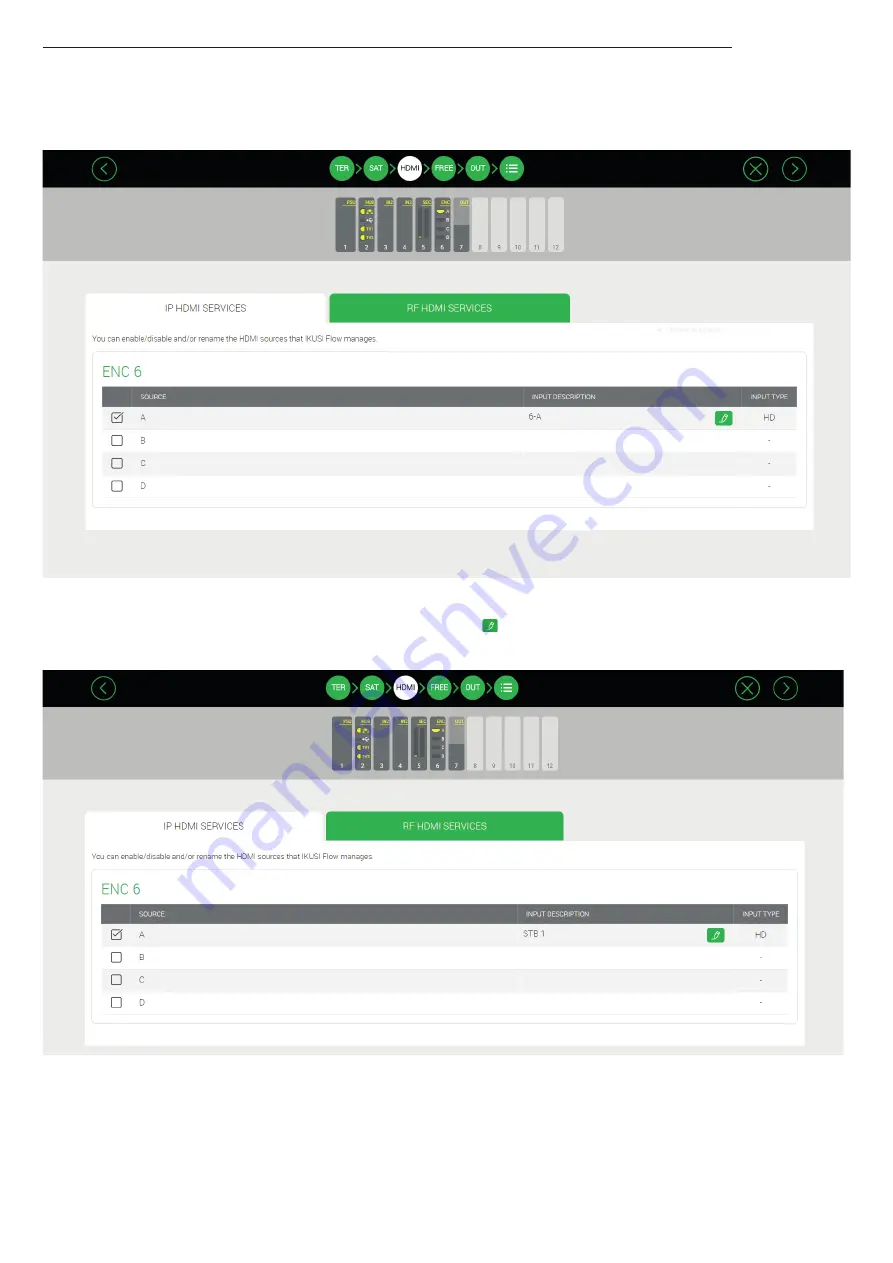
19
Ikusi Flow guide
Start with the IP tab. The screen shows all the available HDMI sources, grouped by FLOW ENC module. Each FLOW ENC has 4
HDMI inputs, labelled as A, B, C and D.
Turn on the input you want to process (in the example, A input of the FLOW ENC module inserted in the 6th slot).
By default, the assigned name to the service is composed by the combination of the slot number and the connector position,
in this case 6-A. If you want to change the name of the service, push button and edit it (in the example, the name has been
changed from 6-A to STB 1).
Repeat the process in the RF tap to configure the HDMI services that must be conveyed in the RF network.
























