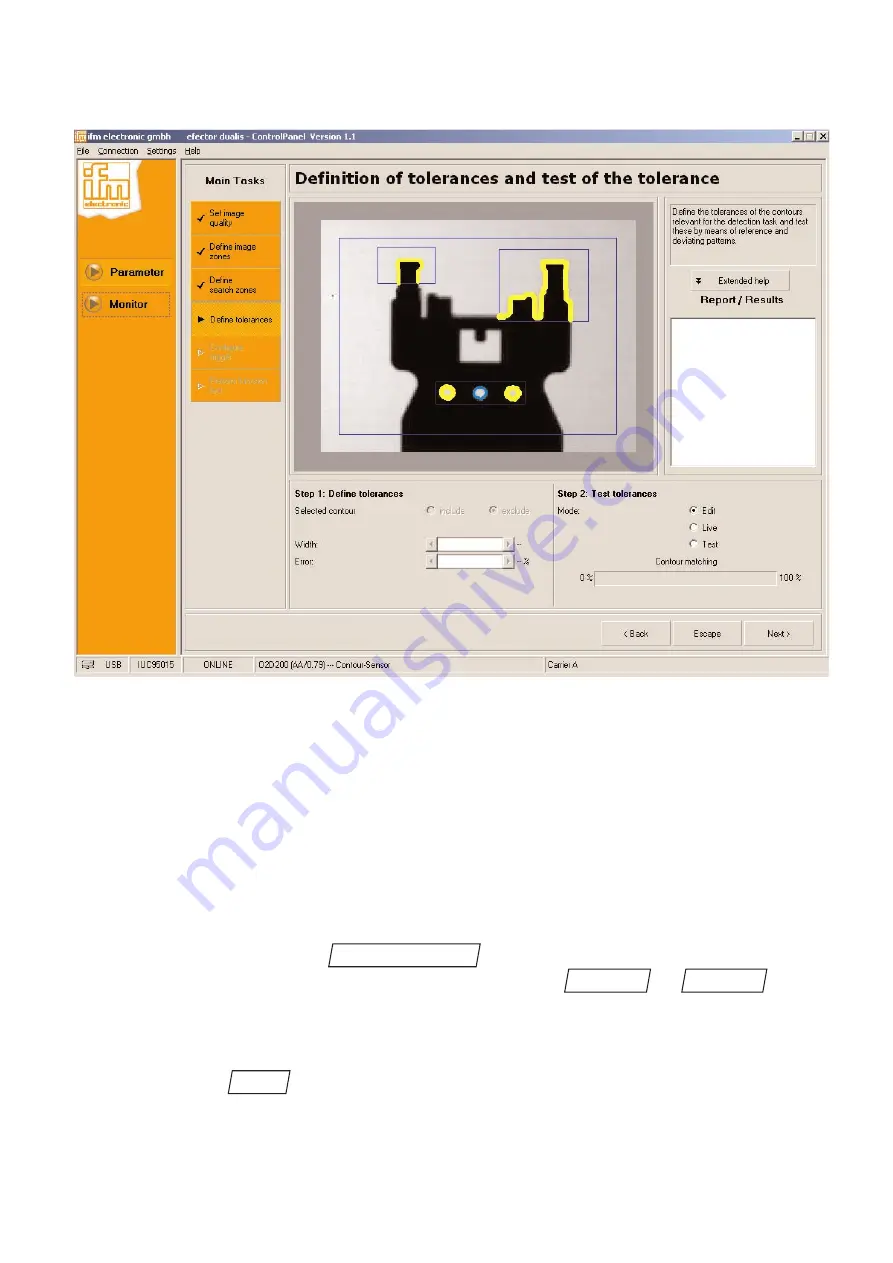
Definition of tolerances and test of the tolerance
thresholds
In this central step of parameter setting you can define which contours are actually
to be used for the evaluation and which tolerances are permissible.
First select the contours which you would like to process by double-clicking. The
selected contours are shown in red. Contours which have not been selected are
shown in yellow.
Note
You can select all contours within a search zone at the same time by double-clicking on the
frame of the search zone.
You can then define via the
field if the selected contours are to be
taken into account for the evaluation or not (selection
or
). Con-
tours which have not been taken into account are shown in blue. If a contour which
has not been taken into account is selected by means of a double-click, the colour
changes to purple. The zone in which the detected contour is to be located, is defined
by means of the
slider bar. When this slider is activated the selected contours
are shown wider or narrower. All image pixels which are outside this tolerance band
of the preset contour are used for the evaluation of an actual contour.
Width
exclude
include
Selected contour
30






























