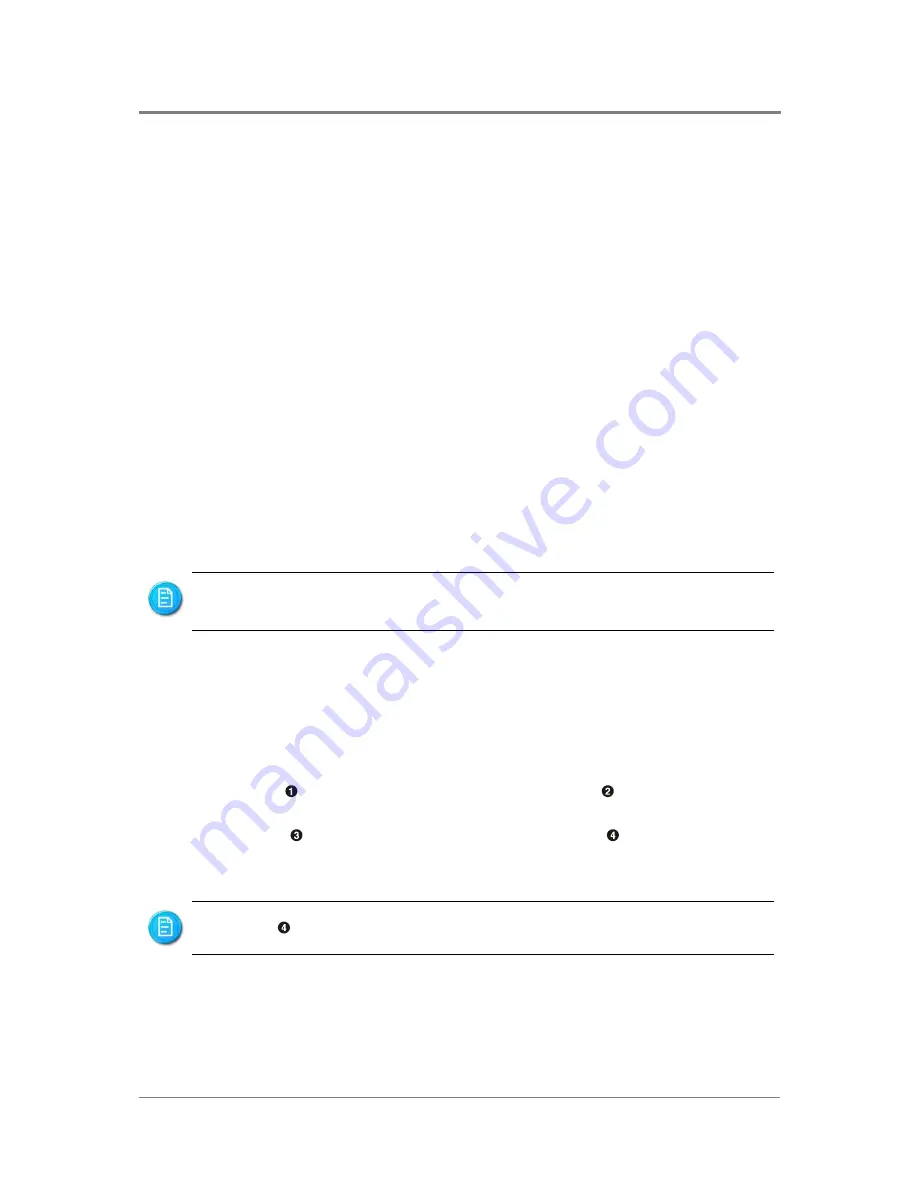
Cable Connections
1230B0049701
3-3
3.3
Cable Connections
You can get a clear picture on how to connect the cables from the figures below.
Before connecting cables, you must make sure there are no bent pins existing because it
affects signal transmission. With the Pin 1 location and foolproof feature, you can link these
cables correctly and conveniently. There are two ways for you to judge how to connect the
cables:
1. When there is no foolproof feature on this connector, you should connect the red margin of
the cable to the pin 1 location on the connector.
2. When there is a foolproof feature on the connector, you can connect the cable according to
the foolproof feature.
This section contains figures showing cable locations and descriptions of the connection
procedures. This section shows all the cable connections associated with the server
supporting SCSI/SATAII&SAS backplanes for 3.5” HDD and SATAII&SAS backplanes for 2.5”
HDD.
3.3.1
HDD and JBOD Cables
This server is designed with two types of JBOD connectors, which are SCSI JBOD and SAS
JBOD as the picture shown below. These connectors are used to connect to the daughter
cards and external devices respectively. The detailed connection methods are listed with the
following:
For SAS JBOD,
is used to connect to the external devices;
is used to connect to
the daughter cards.
For SCSI JBOD,
is used to connect to the external devices;
is used to connect to
the daughter cards.
Please see “Appendix A Daughter Cards” for more information about the daughter
cards.
The cable
is included in the shipment. It is suggested not to remove the cable.
Summary of Contents for ISR2500-6
Page 3: ......
Page 103: ...Daughter Cards China RoHS Regulations Appendix...
















































