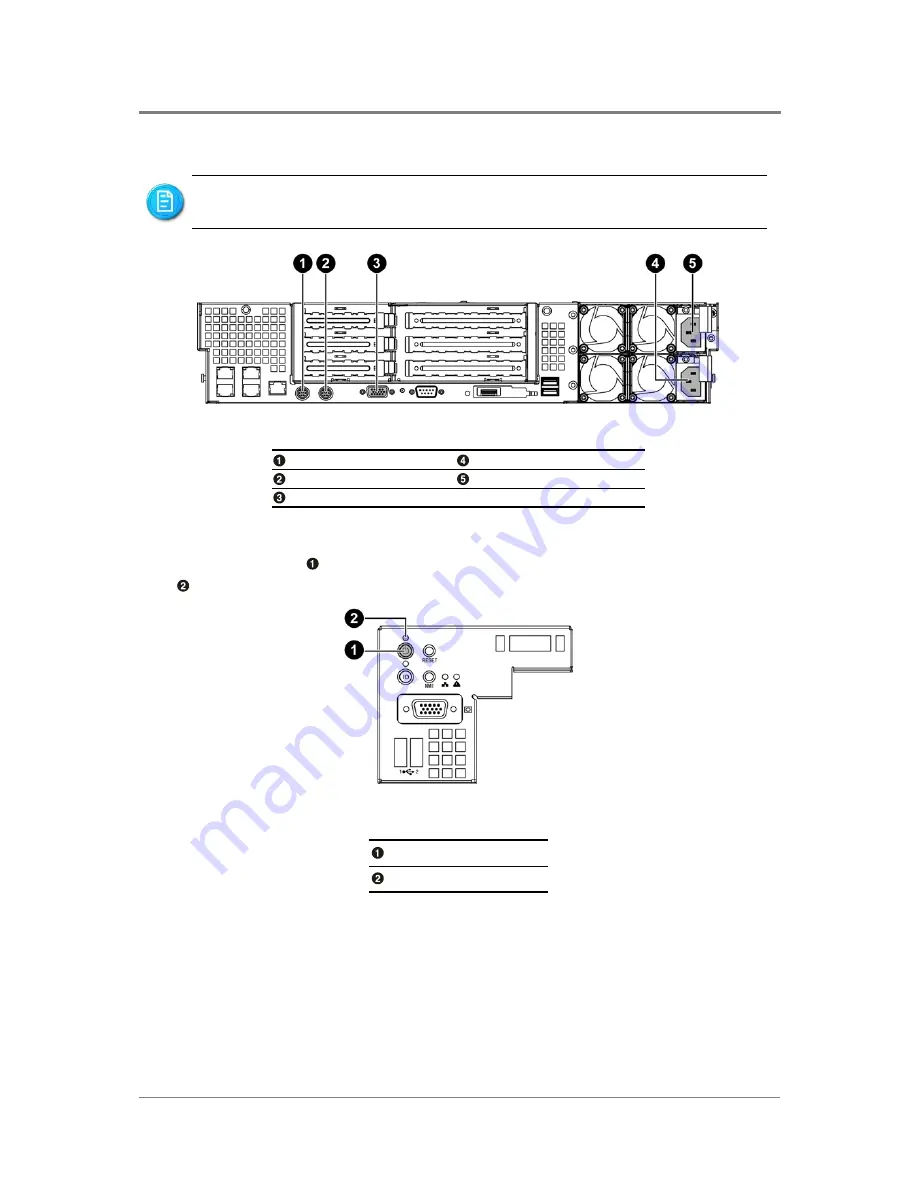
Cable Connections
1230B0049701
3-20
Connect a cable to the peripheral connector if required.
Figure 3-26 Connecting Cables for Powering On
PS/2 Keyboard Port
AC Power Connector 1
PS/2 Mouse Port
AC Power Connector 0
D-sub VGA Port
Step 6: Power On
Press the power button
on the front panel to toggle the server to power on. The power
LED
turns blue.
Figure 3-27 Powering On
Power Button
Power LED
There is only one way to plug in all the connectors.
Summary of Contents for ISR2500-6
Page 3: ......
Page 103: ...Daughter Cards China RoHS Regulations Appendix...








































