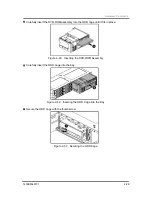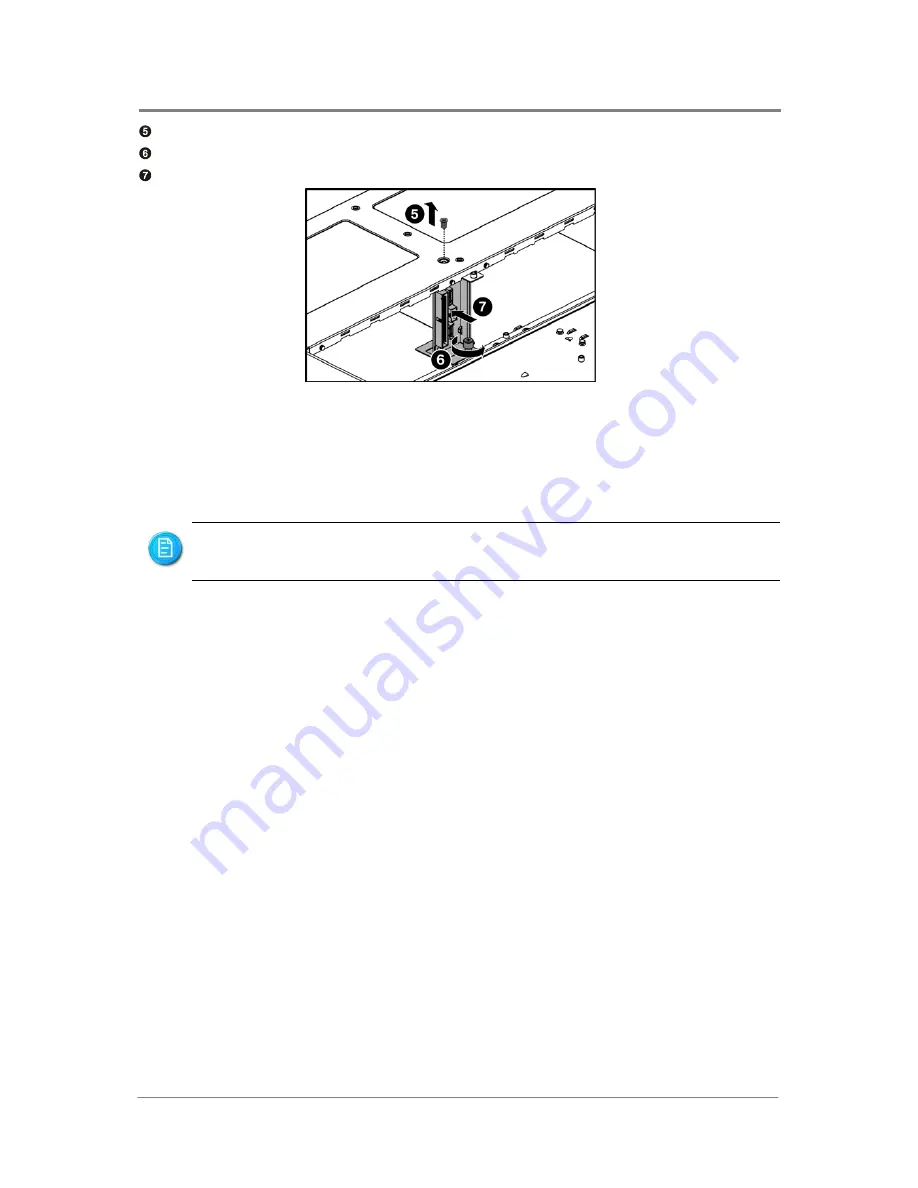
Hardware Operations
1230B0049701
2-35
Release the screw.
Loosen the thumbscrew along the direction of the arrow.
Remove the front panel bridge card from the chassis along the direction of the arrow.
Figure 2-66 Removing the Front Panel Bridge Card
2.11.2
To install the front panel
Reverse the steps above to install the front panel.
Please connect the necessary cables before inserting the ODD cage completely into
the chassis.
Summary of Contents for ISR2500-6
Page 3: ......
Page 103: ...Daughter Cards China RoHS Regulations Appendix...